Loading
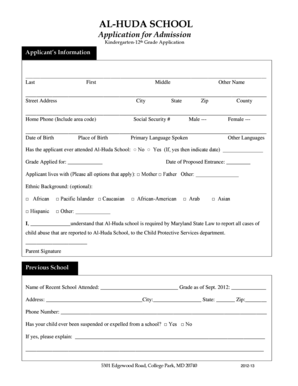
Get Application For Admission - Pdf Version - Al-huda School - Alhuda
How it works
-
Open form follow the instructions
-
Easily sign the form with your finger
-
Send filled & signed form or save
How to fill out the Application For Admission - PDF VERSION - Al-Huda School - Alhuda online
This guide provides a clear and comprehensive overview of how to fill out the Application For Admission for Al-Huda School. Following the steps outlined below will help ensure your application is completed accurately and submitted efficiently.
Follow the steps to complete your application smoothly.
- Click ‘Get Form’ button to obtain the form and open it in the editor. This will allow you to access the Application For Admission in a format that you can fill out electronically.
- Begin with the applicant’s information section. Fill in the last name, first name, middle name, and any other names in the designated fields. Ensure you provide the correct street address, city, state, zip code, and county of residence.
- Enter the home phone number, social security number, and select the applicant's gender. Provide the date of birth and place of birth, along with the primary language spoken and any other languages.
- Indicate whether the applicant has attended Al-Huda School previously by selecting either 'No' or 'Yes' and provide the date if applicable. Specify the grade applied for and the proposed date of entrance.
- In the section regarding who the applicant lives with, check all options that apply (e.g., mother, father, or other). Optionally, you may provide information about the applicant's ethnic background.
- Review and sign the section confirming the understanding of reporting obligations related to child abuse as per Maryland State Law. Make sure to include the parent signature where indicated.
- Provide details of the most recent school attended, including the name of the school, grade as of September 2012, address, and phone number. Answer whether your child has ever been suspended or expelled, and provide an explanation if necessary.
- Fill out the medical information section, including the name of the family physician, their phone number, and any relevant health concerns or prescription medications the applicant may have.
- Next, complete the family information sections for the father and mother. Provide full names, email addresses, home addresses, phone numbers, occupations, and company names for both parents.
- List the names and ages or grades of the applicant's siblings, and fill in information for emergency contacts including their names, relationships, and daytime phone numbers.
- Provide information about your family’s community references and how you learned about Al-Huda School. Include if you were referred by another family or an Islamic center.
- In the Arabic/Qur’an section, describe the applicant’s knowledge and experience concerning Arabic and Qur’an.
- Indicate whether your child needs after-care and provide permissions for releasing information regarding carpooling and promotional materials as required.
- Make sure to complete the items required for application submission, including filling out the application completely and submitting the necessary documents, such as a non-refundable fee, transcript, birth certificate, and immunization records.
- Finally, print or save your completed application. Send it to the school’s main office, ensuring it is submitted promptly since only complete applications will be reviewed.
Complete your application online today for Al-Huda School admissions. Ensure all information is accurate to facilitate a smooth enrollment process.
ADMISSION Prerequisites & DETAILS: Written tests in English and Maths for admission to classes KG to 9. Age group preferred are 3+years for K.G. and 5+years for preparatory. Admission in other classes will also be made but on the basis of entrance test in English, Quran, Math & Science.
Industry-leading security and compliance
US Legal Forms protects your data by complying with industry-specific security standards.
-
In businnes since 199725+ years providing professional legal documents.
-
Accredited businessGuarantees that a business meets BBB accreditation standards in the US and Canada.
-
Secured by BraintreeValidated Level 1 PCI DSS compliant payment gateway that accepts most major credit and debit card brands from across the globe.


