Loading
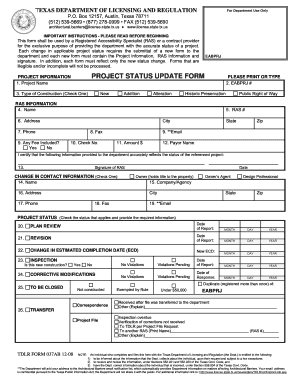
Get Tx Tdlr Form 037ab 2008-2026
How it works
-
Open form follow the instructions
-
Easily sign the form with your finger
-
Send filled & signed form or save
How to fill out the TX TDLR Form 037AB online
This guide will assist users in completing the TX TDLR Form 037AB online, ensuring that all required information is accurately provided. Following these steps will help maintain compliance and facilitate the approval process.
Follow the steps to accurately fill out your TX TDLR Form 037AB.
- Press the ‘Get Form’ button to access the form and open it in your preferred editor.
- In the Project Information section, enter the project name and EABPRJ number. Select the type of construction from the available options, such as new, addition, alteration, or historic preservation.
- Complete the RAS Information section by filling in your name, RAS number, address, and contact information including phone, fax, and email.
- Indicate if any fee is included by checking 'Yes' or 'No', and provide the check number and payor name if applicable.
- Add your signature along with the date to certify that the information accurately reflects the project's status.
- If there is a change in contact information, complete the relevant section by providing the name of the owner or owner's agent, company or agency, and their corresponding address and contact details.
- In the Project Status section, check the appropriate status and provide the required dates for plan review, revision, change in estimated completion date, inspection status, and any corrective modifications.
- Upon completing all sections, review the form for accuracy and completeness before proceeding to save your changes.
- Finally, download, print, or share the completed form as required.
Begin completing your TX TDLR Form 037AB online today to ensure a smooth submission process.
Call 1-800-803-9202 to obtain a TDLR certificate number and PIN.
Industry-leading security and compliance
US Legal Forms protects your data by complying with industry-specific security standards.
-
In businnes since 199725+ years providing professional legal documents.
-
Accredited businessGuarantees that a business meets BBB accreditation standards in the US and Canada.
-
Secured by BraintreeValidated Level 1 PCI DSS compliant payment gateway that accepts most major credit and debit card brands from across the globe.


