Loading
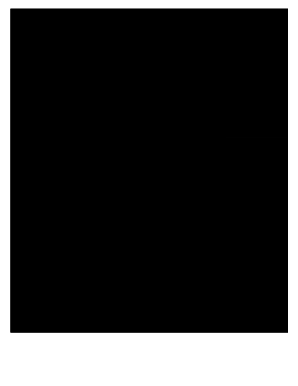
Get Nj Reg-24x 2013-2025
How it works
-
Open form follow the instructions
-
Easily sign the form with your finger
-
Send filled & signed form or save
How to fill out the NJ REG-24X online
The NJ REG-24X is an essential form for recording marriage details in New Jersey. This guide provides clear, step-by-step instructions for completing the form online, ensuring a smooth and efficient process.
Follow the steps to complete the NJ REG-24X online successfully.
- Click ‘Get Form’ button to access the NJ REG-24X form and open it in the editor.
- Begin by filling out the full name of Spouse A. Enter the name provided at birth or as it appears on their birth certificate.
- Next, input the full name of Spouse B, following the same instructions as Spouse A.
- Indicate the place of marriage by providing the municipality and county where the marriage took place.
- Enter the date of marriage in the specified format.
- Provide the printed name of the person performing the ceremony, along with their signature, title, address, city, state, and ZIP code.
- Repeat the process for the witness. Enter the printed name, signature, and address of the witness in the appropriate fields.
- If there was a second witness, fill in their details using the same format as for the first witness.
- Enter the signature and date received by the local registrar in their respective fields.
- Complete the marriage license details including the date and time of application, date and time license issued, and the place of application.
- Fill in the expiration date of the marriage license.
- Provide the printed name and signature of the local registrar.
- For the applicants, fill in the full name and residence address for Applicant A, including their county and municipality of residence.
- Complete the date of birth, age, sex, and birthplace for Applicant A.
- Repeat the process for Applicant B, ensuring all corresponding fields are filled.
- Finally, review all entries for accuracy, then proceed to save changes, download, print, or share the completed form.
Complete your NJ REG-24X form online today to ensure your marriage details are accurately recorded.
Yes, both parties should be present for a title transfer in NJ to facilitate the process smoothly. The seller must sign the title, and the buyer needs to acknowledge the sale. This joint presence helps ensure that all paperwork is completed correctly. If you have doubts about the requirements, refer to the NJ REG-24X as a useful resource.
Industry-leading security and compliance
US Legal Forms protects your data by complying with industry-specific security standards.
-
In businnes since 199725+ years providing professional legal documents.
-
Accredited businessGuarantees that a business meets BBB accreditation standards in the US and Canada.
-
Secured by BraintreeValidated Level 1 PCI DSS compliant payment gateway that accepts most major credit and debit card brands from across the globe.


