Loading
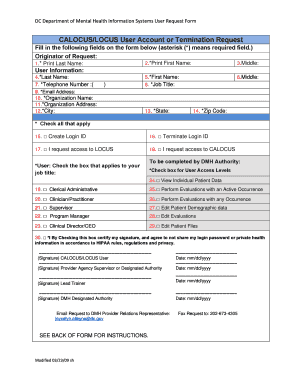
Get Dc Calocus/locus User Account Or Termination Request 2009-2025
How it works
-
Open form follow the instructions
-
Easily sign the form with your finger
-
Send filled & signed form or save
How to fill out the DC CALOCUS/LOCUS User Account or Termination Request online
Filling out the DC CALOCUS/LOCUS User Account or Termination Request form is a straightforward process that allows users to either create or terminate their accounts. This guide provides clear, step-by-step instructions to ensure accurate completion of the form, tailored to meet your needs.
Follow the steps to successfully complete your request.
- Click the ‘Get Form’ button to access the necessary document and open it in your preferred editor.
- Enter the originator of the request's last name in the designated field labeled, 'Originator of Request'.
- Input the first name of the originator in the following field. Optionally, include the middle initial.
- Fill in the user’s last name in the 'User Information' section.
- Provide the user’s first name and optionally include the middle initial.
- Input the user’s office telephone number for contact purposes.
- Specify the user's job title in the appropriate field.
- Enter the user’s email address to facilitate communication.
- Fill in the name of the organization or agency the user is affiliated with.
- Provide the street address of the organization or agency.
- Enter the city where the organization or agency is located.
- Specify the state or district of the organization or agency.
- Input the zip code for the organization or agency.
- Check the box to request a login ID for access to the CALOCUS/LOCUS system.
- If you wish to terminate an existing login ID, check the corresponding box.
- Select the appropriate checkboxes to request access to LOCUS and/or CALOCUS as needed.
- Indicate the user’s job title by checking the respective box.
- The DMH Authority will complete the access level section; check boxes 24 to 29 as applicable. Ensure the user’s access is appropriately defined.
- Check the box to certify your signature and agree to comply with HIPAA rules.
- Obtain necessary signatures from the provider agency supervisor or designated authority, lead trainer, and DMH designated authority.
- After completing the form, you may save changes, download, print, or share the form as needed.
Complete your documents online today for a seamless transition.
Industry-leading security and compliance
US Legal Forms protects your data by complying with industry-specific security standards.
-
In businnes since 199725+ years providing professional legal documents.
-
Accredited businessGuarantees that a business meets BBB accreditation standards in the US and Canada.
-
Secured by BraintreeValidated Level 1 PCI DSS compliant payment gateway that accepts most major credit and debit card brands from across the globe.


