Loading
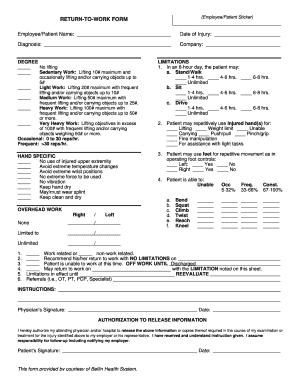
Get Wi Bellin Health Systems Return-to-work Form 2000-2025
How it works
-
Open form follow the instructions
-
Easily sign the form with your finger
-
Send filled & signed form or save
How to fill out the WI Bellin Health Systems Return-to-Work Form online
Completing the WI Bellin Health Systems Return-to-Work Form online is an essential step for ensuring a smooth transition back to work following an injury. This guide will provide you with clear and detailed instructions on how to accurately fill out each section of the form.
Follow the steps to complete your return-to-work form online
- Click the ‘Get Form’ button to acquire the return-to-work form and access it in the editing tool of your choice.
- Begin by filling in the 'Employee/Patient Name,' 'Date of Injury,' and 'Diagnosis' fields at the top of the form. Ensure this information is accurate and matches your medical records.
- In the 'Company' field, enter the name of your employer or the relevant organization where you work.
- Select the appropriate 'Degree' of work capacity from the provided options, indicating your lifting ability and work capabilities. Review the descriptions carefully to choose the one that accurately reflects your situation.
- Complete the 'Hand Specific' section by indicating limitations regarding the use of your injured upper extremity. Mark any restrictions such as avoiding extreme force or temperature changes.
- In the 'Limitations' section, indicate how many hours you can stand, sit, or drive in an 8-hour workday. Choose the appropriate option by marking the boxes provided.
- Detail any repetitive movements your injured hand(s) may perform, including lifting and fine manipulation, by marking the corresponding boxes.
- Specify whether repetitive movements can be performed by your feet for operating controls, indicating yes or no for each foot.
- For the additional capabilities listed (e.g., bending, squatting, climbing), mark your ability in the space provided.
- In the 'Work Status' section, indicate whether the situation is work-related or not, give recommendations on your return to work status, and note any limitations or discharge dates as necessary.
- Provide the physician's signature and date at the end of the form to validate the information.
- Finally, authorize the release of information by signing the section at the bottom of the form and include the date.
- Once all sections of the form are complete, save your changes, and then download, print, or share the form as needed.
Ready to complete your form? Start filling out the WI Bellin Health Systems Return-to-Work Form online today.
Related links form
The Bellin Health Foundation team would love to connect with you. Our main phone is 920.433. 3731 and email is TheBellinHealthFoundation@bellin.org.
Industry-leading security and compliance
US Legal Forms protects your data by complying with industry-specific security standards.
-
In businnes since 199725+ years providing professional legal documents.
-
Accredited businessGuarantees that a business meets BBB accreditation standards in the US and Canada.
-
Secured by BraintreeValidated Level 1 PCI DSS compliant payment gateway that accepts most major credit and debit card brands from across the globe.


