Loading
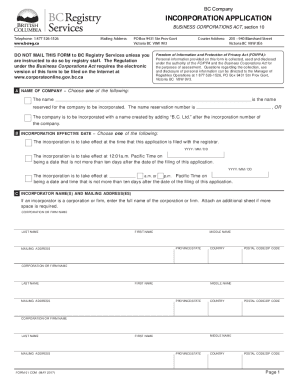
Get Canada Form 01 - British Columbia 2017
How it works
-
Open form follow the instructions
-
Easily sign the form with your finger
-
Send filled & signed form or save
How to fill out the Canada Form 01 - British Columbia online
This guide provides step-by-step instructions for completing the Canada Form 01 - British Columbia online. It is designed to assist users of all experience levels in accurately filling out the form necessary for business incorporation in British Columbia.
Follow the steps to successfully complete your incorporation application.
- Click ‘Get Form’ button to obtain the form and open it in your preferred online editor.
- In section A, choose your company's name. You can either enter the reserved name along with its reservation number or decide to incorporate using 'B.C. Ltd.' after your incorporation number.
- In section B, indicate the effective date for incorporation. You have the option to select when this application is filed, specify a date within ten days post-filing, or choose a specific date and time within that timeframe.
- Complete section C by entering the name(s) and mailing address(es) of each incorporator. If necessary, attach an additional sheet for more incorporators.
- In section D, provide the name and mailing address of the completing party. This must be an individual rather than a corporation or firm.
- Fill out section F with the statement from the completing party regarding the examination of the Articles and Incorporation Agreement. Ensure the name, signature, and date of signing are included.
- Properly fill out the Notice of Articles section with the company name as provided earlier and include any translations if applicable.
- In section C of the Notice of Articles, list the full names and addresses of all company directors. Ensure the delivery address is a physical location, not a post office box.
- Input the registered office address in sections D and E, including both delivery and mailing addresses.
- Complete section F by specifying the authorized share structure, indicating the maximum number of shares and any rights or restrictions attached to them.
- Review all entries for accuracy, and once satisfied, take advantage of the options to save changes, download, print, or share your completed form as needed.
Complete your incorporation documents online and get your business started today.
Get form
Experience a faster way to fill out and sign forms on the web. Access the most extensive library of templates available.
Related links form
To request a corporate search or certificate of status, just call us at 1-866-989-6370 or sign in to your AMA Online Account.
Get This Form Now!
Use professional pre-built templates to fill in and sign documents online faster. Get access to thousands of forms.
Industry-leading security and compliance
US Legal Forms protects your data by complying with industry-specific security standards.
-
In businnes since 199725+ years providing professional legal documents.
-
Accredited businessGuarantees that a business meets BBB accreditation standards in the US and Canada.
-
Secured by BraintreeValidated Level 1 PCI DSS compliant payment gateway that accepts most major credit and debit card brands from across the globe.


