Loading
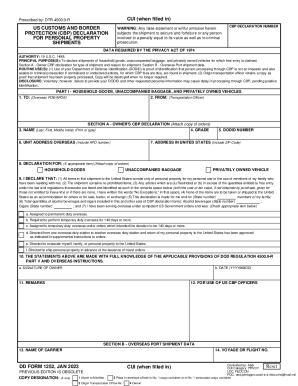
Get Dd 1252 2023-2026
How it works
-
Open form follow the instructions
-
Easily sign the form with your finger
-
Send filled & signed form or save
How to fill out the DD 1252 online
The DD 1252 is a crucial document for individuals declaring personal property when shipping it overseas. This guide provides detailed, step-by-step instructions on completing the form online, ensuring accuracy and compliance with regulations.
Follow the steps to fill out the DD 1252 accurately.
- Click ‘Get Form’ button to access the DD 1252 online. This will allow you to view and complete the form electronically.
- In Section A, provide your name (last, first, and middle initial). Ensure the information is printed or typed clearly to avoid processing delays.
- Enter your grade and DODID number accurately. This information verifies your identification when processing through US Customs and Border Protection.
- Fill in your address in the United States, including the ZIP code, ensuring all details are correct for proper delivery communication.
- Specify the type of shipment you are declaring by checking the appropriate box: household goods, unaccompanied baggage, or privately owned vehicle. Attach a copy of your orders for verification.
- In the declaration statement, confirm that all items are for personal use and do not include prohibited items. Make sure to list any restricted items in the remarks section as required.
- Sign and date the form in the designated spaces at the end of Section A to affirm the accuracy and truthfulness of your declarations.
- Complete Section B with overseas port shipment data, such as the name of the carrier and voyage or flight number for proper tracking of your shipment.
- Once all sections are filled out, review your information for accuracy. Save changes and download the completed form for your records. You may then print or share it as needed.
Complete your documents online today to ensure a smooth shipping process.
Filling Out Customs Forms Online You can print just a customs form or use Click-N-Ship® service to pay for postage and print an international shipping label and a customs form.
Industry-leading security and compliance
US Legal Forms protects your data by complying with industry-specific security standards.
-
In businnes since 199725+ years providing professional legal documents.
-
Accredited businessGuarantees that a business meets BBB accreditation standards in the US and Canada.
-
Secured by BraintreeValidated Level 1 PCI DSS compliant payment gateway that accepts most major credit and debit card brands from across the globe.


