Loading
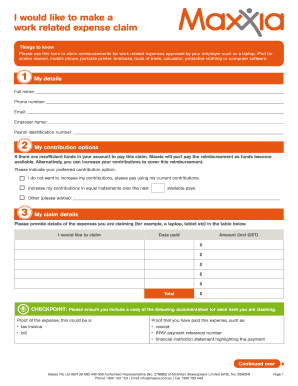
Get Maxxia Claim Form Pdf
How it works
-
Open form follow the instructions
-
Easily sign the form with your finger
-
Send filled & signed form or save
How to fill out the Maxxia Claim Form Pdf online
Filling out the Maxxia Claim Form online can streamline your process for claiming reimbursements for work-related expenses. This guide provides a step-by-step approach to ensure you complete the form accurately and efficiently.
Follow the steps to successfully complete your Maxxia Claim Form.
- Click the ‘Get Form’ button to obtain the Maxxia Claim Form Pdf and open it in your preferred editor.
- Fill in your personal details in the 'My details' section, including your full name, phone number, email, employer name, and payroll identification number.
- In the 'My contribution options' section, select your preferred contribution option regarding reimbursement. You can choose to either maintain your current contributions or increase them.
- Provide a detailed account of your claim in the 'My claim details' section. List every expense you are claiming along with their corresponding dates and amounts.
- Attach support documentation for each item you are claiming, such as invoices, receipts, or payment statements, as instructed in the Checkpoint note.
- Complete the 'Where to pay my claim' section with your bank account name, BSB number, and account number if you have not provided these previously.
- In the 'My declaration' section, read and accept the Terms and Conditions, then sign and date the form to confirm your claims are accurate.
- If necessary, have your employer fill out the 'My employer’s declaration' section, ensuring they provide their name, title, signature, and date.
- Finally, review your form against the Checkpoint items to ensure everything is completed and then submit your claim either online, via email, by fax, or by post.
Start filling out your Maxxia Claim Form Pdf online to ensure you receive your reimbursement promptly.
Get form
Experience a faster way to fill out and sign forms on the web. Access the most extensive library of templates available.
All you need to do is snap a photo of your receipt, upload it via the Maxxia App, confirm the amount and submit and we'll aim to review and reimburse within two to three business days.
Get This Form Now!
Use professional pre-built templates to fill in and sign documents online faster. Get access to thousands of forms.
Industry-leading security and compliance
US Legal Forms protects your data by complying with industry-specific security standards.
-
In businnes since 199725+ years providing professional legal documents.
-
Accredited businessGuarantees that a business meets BBB accreditation standards in the US and Canada.
-
Secured by BraintreeValidated Level 1 PCI DSS compliant payment gateway that accepts most major credit and debit card brands from across the globe.


