Loading
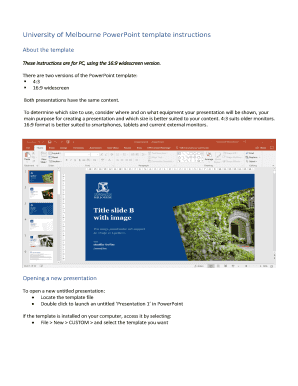
Get University Of Melbourne Powerpoint Template
How it works
-
Open form follow the instructions
-
Easily sign the form with your finger
-
Send filled & signed form or save
How to fill out the University Of Melbourne Powerpoint Template online
This guide provides clear instructions on how to fill out the University Of Melbourne Powerpoint Template online. Whether you're creating a presentation for class or professional purposes, this comprehensive guide will walk you through each step with ease.
Follow the steps to complete your presentation using the template.
- Click the 'Get Form' button to access the template and open it in your preferred presentation software.
- Decide on the appropriate template version, either 4:3 or 16:9 widescreen, based on your display equipment and intended audience.
- Open a new presentation by locating the template file on your device and double-clicking it to launch. Alternatively, navigate through the software by selecting File > New > CUSTOM to choose the template if it is installed.
- Familiarize yourself with the template structure, which consists of three main sections of Master slides containing 53 unique layouts for diverse presentation needs.
- To insert a new slide, click on the Home tab, select the 'New Slide' drop-down menu, and choose the desired Master slide. This will add a new slide to your presentation.
- If adjustments are needed for an existing slide, select the Layout button to choose a different Master slide and then click Reset if elements need to be realigned.
- To add or change images on your slides, click on the image icon in the placeholder, delete existing images if necessary, and adjust the size and position using Picture Tools.
- Utilize the type styles by selecting text and using the Increase or Decrease List Level buttons under the Home tab to format your text appropriately.
- Ensure all title slides have an identifier by entering the first line, pressing return for a new line, and adjusting the format as needed.
- Once your presentation is complete, save it as a PowerPoint presentation (pptx file) or download it as a .pdf for distribution.
Start creating your presentations online by accessing the University Of Melbourne Powerpoint Template today.
Independent world rankings place us as number one in Australia and among the leading universities internationally – number 34 (THE) and number 35 (ARWU). In Australia, our research expenditure is second only to that of the CSIRO.
Industry-leading security and compliance
US Legal Forms protects your data by complying with industry-specific security standards.
-
In businnes since 199725+ years providing professional legal documents.
-
Accredited businessGuarantees that a business meets BBB accreditation standards in the US and Canada.
-
Secured by BraintreeValidated Level 1 PCI DSS compliant payment gateway that accepts most major credit and debit card brands from across the globe.


