Loading
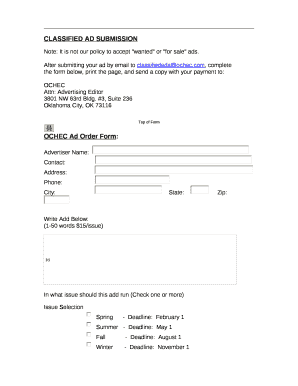
Get Classified Ad Template Word
How it works
-
Open form follow the instructions
-
Easily sign the form with your finger
-
Send filled & signed form or save
How to use or fill out the Classified Ad Template Word online
Filling out the Classified Ad Template Word is a straightforward process that ensures your advertisement is effectively communicated. This guide will provide you with the necessary steps to complete the form accurately and efficiently.
Follow the steps to successfully fill out the Classified Ad Template Word.
- Click the ‘Get Form’ button to obtain the Classified Ad Template Word and open it in your preferred online editor.
- Begin filling in the 'Advertiser Name' field with the name of the person or organization placing the ad.
- Provide your 'Contact' information. This should include a name or title that individuals can reach out to regarding the advertisement.
- Fill in your 'Address.' Be sure to include the complete street address, including any suite or apartment numbers.
- Enter your 'Phone' number, ensuring it is a valid number where you can be contacted.
- Complete the 'City,' 'State,' and 'Zip' fields with your relevant location details to ensure proper identification.
- In the 'Write Add Below' section, craft a brief advertisement of 1-50 words. Remember that this section incurs a fee of $15 per issue.
- Indicate the 'Issue Selection' by checking one or more boxes for the seasons you want your ad to run: Spring, Summer, Fall, or Winter, taking note of the corresponding deadlines.
- Once all fields are completed, review your entries for accuracy before proceeding.
- Finally, save your changes, download a copy for your records, print the completed form, and send a copy along with your payment to OCHEC as indicated.
Start filling out the Classified Ad Template Word online today to get your advertisement published!
Industry-leading security and compliance
US Legal Forms protects your data by complying with industry-specific security standards.
-
In businnes since 199725+ years providing professional legal documents.
-
Accredited businessGuarantees that a business meets BBB accreditation standards in the US and Canada.
-
Secured by BraintreeValidated Level 1 PCI DSS compliant payment gateway that accepts most major credit and debit card brands from across the globe.


