Loading
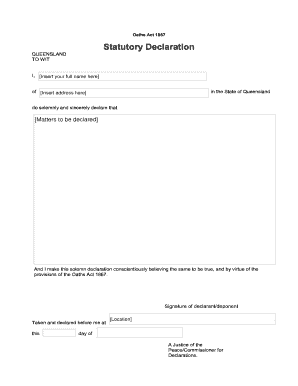
Get Statutory Declaration
How it works
-
Open form follow the instructions
-
Easily sign the form with your finger
-
Send filled & signed form or save
How to fill out the Statutory Declaration online
Filling out a statutory declaration online is a straightforward process. This guide will help you understand each section of the form and provide step-by-step instructions to ensure your declaration is accurately completed.
Follow the steps to complete your statutory declaration online
- Locate the ‘Get Form’ button to access the statutory declaration format. Click this button to obtain the form and open it in your digital editing tool.
- In the first field, insert your full name as it appears on legal documents. Ensure that you use your current, legal name without abbreviations or nicknames.
- Next, enter your address in the designated field. Provide your complete residential address, including street name, number, suburb, city, and state. This helps identify your location clearly.
- In the section labeled 'Matters to be declared,' clearly state the facts or matters you are declaring. Ensure your statements are honest and accurate, as this declaration holds legal weight.
- Feel free to add any additional information if the matters to be declared require clarification or further explanation. Keep it concise and relevant.
- Review all the information you have entered to ensure accuracy, as any errors could affect the validity of your declaration.
- After verifying your details, go to the signature field to sign your declaration. Make sure to sign it in the designated area as a confirmation of your declaration.
- Finally, select options to save the changes you made to the form. You may choose to download, print, or share the completed statutory declaration as needed.
Start filing your statutory declaration online today for a hassle-free experience.
A statutory declaration is a legal document that contains a written statement about something that is true. It must be witnessed by an approved witness.
Industry-leading security and compliance
US Legal Forms protects your data by complying with industry-specific security standards.
-
In businnes since 199725+ years providing professional legal documents.
-
Accredited businessGuarantees that a business meets BBB accreditation standards in the US and Canada.
-
Secured by BraintreeValidated Level 1 PCI DSS compliant payment gateway that accepts most major credit and debit card brands from across the globe.


