Loading
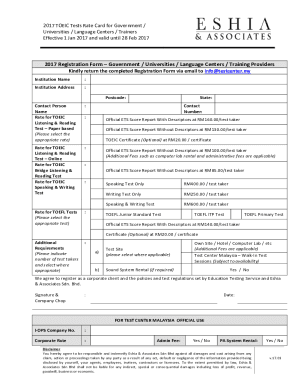
Get Toeic - Wikipediatoeic4u - Free Toeic Practice Tests With Answerstoeic4u - Free Toeic Practice
How it works
-
Open form follow the instructions
-
Easily sign the form with your finger
-
Send filled & signed form or save
How to fill out the TOEIC - WikipediaToeic4u - Free TOEIC Practice Tests With AnswersToeic4u - Free TOEIC Practice online
Filling out the TOEIC registration form online is a straightforward process that ensures you provide all necessary information for your testing needs. This guide will walk you through each step, helping you complete the form accurately and efficiently.
Follow the steps to successfully complete the registration form.
- Click 'Get Form' button to obtain the registration form and open it in your preferred document editor.
- Enter the institution name in the designated field. Make sure to provide the full name of the organization responsible for the registration.
- Fill in the institution address. Include street name, building number, and any other relevant details.
- In the postcode field, input the correct postal code for your institution's address.
- Identify the contact person by entering their name. This person will be responsible for any communication regarding the registration.
- Select the appropriate rate for the TOEIC Listening & Reading test, either paper-based or online. Ensure you choose the correct option to avoid any discrepancies.
- Indicate the rate for additional tests as required, such as the TOEIC Speaking & Writing test or the TOEFL tests, by selecting the appropriate field.
- Complete the contact number section with a valid phone number where the contact person can be reached.
- If applicable, specify any additional requirements, such as the number of test takers or whether sound system rental is needed.
- Declare your agreement to register as a corporate client and acknowledge the policies and test regulations by signing and adding your company's official stamp.
- Finally, enter the date of completion of the form and review all entries for accuracy.
- After you've filled out all sections, save the changes to the document and consider downloading or printing a copy for your records.
- Share the completed form via email to the designated address provided in the instructions.
Begin your registration process online today to secure your spot for the TOEIC tests.
Related links form
If someone wanted a rough guide to scores it might be agreed that a reasonable TOEIC score is above 700 points, whereas a good score could be anything above 800 points. A really great score could be considered to be anything above 900 points. If you are a professional, companies may require a different score.
Industry-leading security and compliance
US Legal Forms protects your data by complying with industry-specific security standards.
-
In businnes since 199725+ years providing professional legal documents.
-
Accredited businessGuarantees that a business meets BBB accreditation standards in the US and Canada.
-
Secured by BraintreeValidated Level 1 PCI DSS compliant payment gateway that accepts most major credit and debit card brands from across the globe.


