Loading
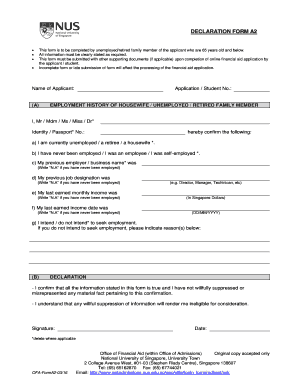
Get Sg National University Of Singapore Declaration Form A2 2016-2025
How it works
-
Open form follow the instructions
-
Easily sign the form with your finger
-
Send filled & signed form or save
How to fill out the SG National University Of Singapore Declaration Form A2 online
This guide provides a clear and supportive pathway for users to accurately complete the SG National University Of Singapore Declaration Form A2 online. It is intended for unemployed or retired family members of applicants under 65 years old.
Follow the steps to fill out the Declaration Form A2 online
- Click ‘Get Form’ button to obtain the form and open it in the editor.
- Begin by entering the name of the applicant in the designated field. Make sure to include the full name as it appears in official documents.
- Next, input the application or student number. This is important for associating this declaration with the correct financial aid application.
- In the section for employment history, indicate whether the family member is unemployed, retired, or a housewife by selecting the appropriate option.
- Fill in the identity or passport number of the family member to establish identity.
- Provide the name of the last employer or business if applicable. If there was no employment, write 'N.A.'
- Fill in the last job designation held, using 'N.A.' if there was no prior employment.
- Enter the last earned income date using the format DD/MM/YYYY. If not applicable, indicate with 'N.A.'
- Indicate intent to seek employment by selecting the appropriate response. If not intending to seek employment, provide the reasons in the space provided.
- Review the declaration section confirming that all information provided is accurate and complete. Affirm understanding that any willful suppression of information may lead to ineligibility for consideration.
- Sign the form using your digital signature if available, and provide the date of signing.
- Finally, save your changes and download, print, or share the completed form as needed for submission along with any required supporting documents.
Ensure your financial aid application is processed by completing the Declaration Form A2 online today.
Scholarship Essay Formatting Times New Roman font. 12-point font size. Double spaced. 1” margins (top, bottom, and side) An indent before each paragraph. Your last name and page numbers (only for long essays) on the top, left side of the page. Use PDF format by default unless the website requires something else.
Industry-leading security and compliance
US Legal Forms protects your data by complying with industry-specific security standards.
-
In businnes since 199725+ years providing professional legal documents.
-
Accredited businessGuarantees that a business meets BBB accreditation standards in the US and Canada.
-
Secured by BraintreeValidated Level 1 PCI DSS compliant payment gateway that accepts most major credit and debit card brands from across the globe.


