Loading
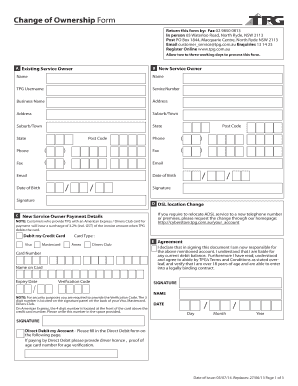
Get Au Tpg Change Of Ownership Form 2014
How it works
-
Open form follow the instructions
-
Easily sign the form with your finger
-
Send filled & signed form or save
How to fill out the AU TPG Change Of Ownership Form online
Filling out the AU TPG Change Of Ownership Form online is a straightforward process that can help you transfer ownership of your TPG services smoothly. This guide provides step-by-step instructions to assist you in completing the form accurately and efficiently.
Follow the steps to complete your form online:
- Press the ‘Get Form’ button to access the AU TPG Change Of Ownership Form, which will open in your preferred editor.
- In section A, fill in the details of the existing service owner, including their name, TPG username, service number, business name (if applicable), address, suburb/town, state, post code, phone number, fax number, email, date of birth, and signature.
- In section B, provide the new service owner's information. Ensure to enter the name, address, suburb/town, state, post code, phone number, fax number, email, and date of birth.
- In section C, complete the payment details for the new service owner. This includes selecting the card type, entering the card number, the name on the card, the expiry date, verification code, and email. Be aware of any surcharges related to payment methods.
- In section D, indicate the consent for the DSL location change if necessary. If the ADSL service requires relocation, ensure to follow the appropriate protocols to request the change.
- In section E, read and understand the agreement before signing. Confirm that you accept responsibility for the account by signing, adding your name, and the date.
- After filling out all sections, review the form for accuracy and completeness. Once confirmed, you can save changes, download, print, or share the form as needed.
Start completing your AU TPG Change Of Ownership Form online today!
Get form
Experience a faster way to fill out and sign forms on the web. Access the most extensive library of templates available.
Get This Form Now!
Use professional pre-built templates to fill in and sign documents online faster. Get access to thousands of forms.
Industry-leading security and compliance
US Legal Forms protects your data by complying with industry-specific security standards.
-
In businnes since 199725+ years providing professional legal documents.
-
Accredited businessGuarantees that a business meets BBB accreditation standards in the US and Canada.
-
Secured by BraintreeValidated Level 1 PCI DSS compliant payment gateway that accepts most major credit and debit card brands from across the globe.


