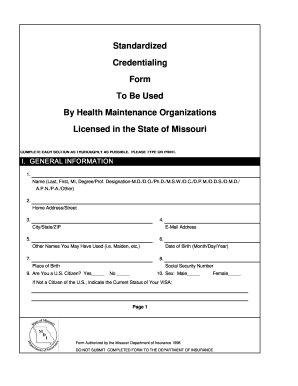
Get Mo Standardized Credentialing Form 1998
How it works
-
Open form follow the instructions
-
Easily sign the form with your finger
-
Send filled & signed form or save
How to use or fill out the MO Standardized Credentialing Form online
The MO Standardized Credentialing Form is a crucial document for health maintenance organizations licensed in the State of Missouri. This guide provides a comprehensive, step-by-step approach to assist users in completing the form online efficiently and accurately.
Follow the steps to successfully fill out the MO Standardized Credentialing Form online.
- Press the ‘Get Form’ button to access the MO Standardized Credentialing Form and open it in your preferred online editor.
- Begin with personal information, filling out your full name including last name, first name, middle initial, and degree or professional designation.
- Enter your home address including street, city, state, and ZIP code, ensuring all details are accurate.
- Provide your email address, making sure it is an active account you check regularly.
- List any other names you may have used, such as a maiden name, to ensure a comprehensive record.
- Input your date of birth in the required format (month/day/year) to verify your age.
- Fill in your place of birth as indicated, followed by your social security number.
- Indicate your citizenship status, answering whether you are a U.S. citizen.
- Specify your sex and if you are not a U.S. citizen, include your current visa status.
- If you have more than two offices, check the relevant box and attach a copy of the additional pages as instructed.
- For the participation status, choose the primary care specialty and subspecialty you are applying for and specify the patient age range.
- Continue filling out the primary office details, including address, tax ID number, business name, office phone number, and email.
- Enter the office manager's name and federal tax ID number if applicable.
- If your billing address is different from the primary office, fill in that information next.
- Provide regular office hours and indicate whether you have evening or weekend hours.
- Confirm the lab services available in your office and specify the services performed.
- List any languages spoken in the office and whether interpreters are available.
- Answer questions regarding office capabilities like electronic billing, ADA standards, and collaboration with other health professionals.
- Detail employment history, medical training, and any gaps in training along with explanations.
- Review and ensure all sections are completed before finalizing the form.
- Once all fields are accurately filled, you can save your changes, download the form, print it if necessary, or share it electronically as required.
Complete the MO Standardized Credentialing Form online to facilitate your credentialing process.
Get form
An example of credentialing is when a hospital verifies a physician's medical school diploma, residency training, and board certifications before granting privileges. This step helps ensure that the physician has the necessary qualifications to provide patient care. Utilizing the MO Standardized Credentialing Form can simplify this verification process, making it more efficient and compliant with healthcare regulations.
Get This Form Now!
Industry-leading security and compliance
-
In businnes since 199725+ years providing professional legal documents.
-
Accredited businessGuarantees that a business meets BBB accreditation standards in the US and Canada.
-
Secured by BraintreeValidated Level 1 PCI DSS compliant payment gateway that accepts most major credit and debit card brands from across the globe.


