Loading
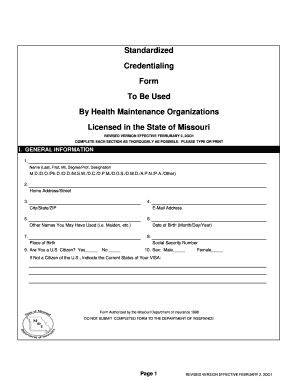
Get Mo Standardized Credentialing Form 2001-2026
How it works
-
Open form follow the instructions
-
Easily sign the form with your finger
-
Send filled & signed form or save
How to fill out the MO Standardized Credentialing Form online
Filling out the MO Standardized Credentialing Form online is a crucial step for health professionals seeking credentialing with health maintenance organizations in Missouri. This guide will provide you with clear, step-by-step instructions to complete the form accurately and efficiently.
Follow the steps to complete the MO Standardized Credentialing Form online.
- Press the 'Get Form' button to retrieve the MO Standardized Credentialing Form and open it in your preferred editing tool.
- Begin with the General Information section. Enter your name in the appropriate format (Last, First, MI, Degree/Professional Designation), and provide your home address including city, state, and ZIP code.
- Include your email address, any other names you may have used (such as your maiden name), and your date and place of birth. Fill in your social security number and indicate your U.S. citizenship status.
- In the Office/Practice Information section, specify your participation status for which you are applying, including your primary care specialty, subspecialty, and the age range of patients you will be serving.
- Provide complete details of your primary office address, including your tax ID number, the name by which your provider group is known, and office contact information. Be sure to specify your after-hours procedures and billing address if different.
- List your routine office hours, including evening and weekend hours, and indicate the services you provide in your office. Mark any lab services and ensure to mention if you have interpreter services available.
- For your Professional Education section, list all medical schools you attended, including address and dates attended. If you graduated from a foreign medical school, confirm ECFMG certification status.
- Fill in your Postgraduate Training details for internships, residencies, and fellowships, ensuring that you detail the institution name, address, type of training, dates, and any supervising authorities.
- In the Hospital Affiliations section, indicate your current primary hospital, including its status of privileges and any potential restrictions on your privileges. Repeat for any other prior or current hospital affiliations.
- Complete the sections for Practice Specialty, Work/Practice History, and Professional Liability Insurance, providing all requested information and attached documents as necessary.
- Address any malpractice claims or additional information requested, ensuring your responses are thorough and accurate.
- After completing all sections of the form, review your information for accuracy. You may then save your changes, download, print, or share the completed form as needed.
Complete your MO Standardized Credentialing Form online today to ensure your application is processed smoothly.
The fax number for MultiPlan is necessary for forwarding important documents related to your healthcare services. Using the MO Standardized Credentialing Form can make this process more straightforward and efficient. To ensure successful communication, double-check this information directly with MultiPlan.
Industry-leading security and compliance
US Legal Forms protects your data by complying with industry-specific security standards.
-
In businnes since 199725+ years providing professional legal documents.
-
Accredited businessGuarantees that a business meets BBB accreditation standards in the US and Canada.
-
Secured by BraintreeValidated Level 1 PCI DSS compliant payment gateway that accepts most major credit and debit card brands from across the globe.


