Loading
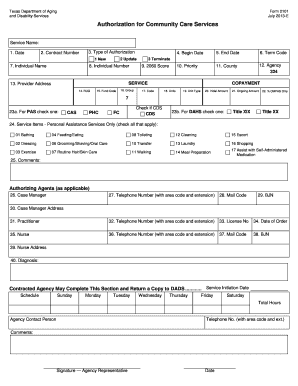
Get Tx Form 2101 2013-2026
How it works
-
Open form follow the instructions
-
Easily sign the form with your finger
-
Send filled & signed form or save
How to fill out the TX Form 2101 online
Completing the TX Form 2101 online is a straightforward process that allows users to efficiently submit authorization for community care services. This guide will provide step-by-step instructions to help you navigate each section of the form with confidence.
Follow the steps to successfully fill out the TX Form 2101 online.
- Press the ‘Get Form’ button to access the form and open it in an online editor.
- Begin by entering the date at the top of the form. This is the date on which you are filling out the document.
- Input the contract number, which identifies the specific agreement related to the services requested.
- Select the type of authorization from the provided options: New, Update, or Terminate.
- Provide the scoring information. The 2060 score is relevant for assessing the individual's needs.
- Fill in the individual number and the individual's name. This identifies the person receiving services.
- Enter the begin and end dates for the authorization. These dates determine when services will start and stop.
- Identify the term code, which indicates the nature of the authorization request.
- Specify the priority level of the request and the county where services will be provided.
- Enter the agency information, including the provider address and relevant codes.
- Detail the copayment structure, including units, unit type, initial amount, ongoing amount, and if applicable, percentage specific to CMPAS.
- For Personal Assistance Services, check all applicable items that reflect the type of assistance required.
- Provide any additional comments that may be necessary for the processing of the request.
- Complete the authorizing agents sections, including case manager and practitioner details, along with their contact information.
- Indicate the service initiation date and schedule, including preferred days and total hours required.
- Submit the form by saving changes. You can also download, print, or share the form as needed.
Complete your TX Form 2101 online today to ensure timely processing of community care services.
Industry-leading security and compliance
US Legal Forms protects your data by complying with industry-specific security standards.
-
In businnes since 199725+ years providing professional legal documents.
-
Accredited businessGuarantees that a business meets BBB accreditation standards in the US and Canada.
-
Secured by BraintreeValidated Level 1 PCI DSS compliant payment gateway that accepts most major credit and debit card brands from across the globe.


