Loading
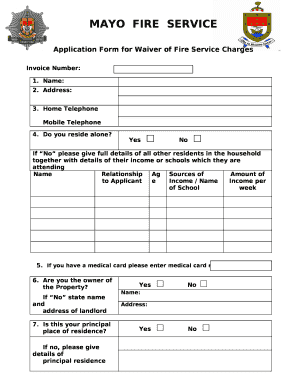
Get Fire Service Forms
How it works
-
Open form follow the instructions
-
Easily sign the form with your finger
-
Send filled & signed form or save
How to fill out the Fire Service Forms online
This guide provides step-by-step instructions for effectively filling out the Fire Service Forms online. Ensuring accurate completion will facilitate your application process for a waiver of fire service charges.
Follow the steps to complete the Fire Service Forms online
- Click ‘Get Form’ button to access the Fire Service Form. This will allow you to open the document in your preferred editing environment.
- Begin by filling in your personal details. Enter your name in the designated field, followed by your address. Ensure the information is accurate as it will be used for correspondence.
- Provide your home and mobile telephone numbers in the respective fields. This information is essential for communication purposes.
- Indicate whether you reside alone by checking the appropriate box. If you do not reside alone, list the full details of all other residents in your household, along with their income sources or the names of their schools.
- If applicable, input your medical card number in the specified field.
- Answer whether you are the owner of the property. If not, provide the name and address of your landlord.
- Confirm if this is your principal place of residence. If it is not, provide the address of your principal residence.
- Indicate if you or any member of your household owns any land, property, or business not listed above. If yes, provide details on the annual income derived from these assets.
- If you receive any type of pension or social welfare allowance, complete the relevant sections, ensuring to tick the correct box and provide your pension book number, along with payment amounts.
- For those on jobseeker’s benefit or disability benefit, ensure to complete and have your local Department of Social and Family Affairs office stamp this section.
- If employed, fill in your employer's name and address. Additionally, submit a P60 for the relevant tax year or a copy of your tax returns if you are self-employed or a full-time farmer.
- If you have any other sources of income, specify these and indicate the weekly amounts.
- Insurance details should be filled in next, indicating whether you have cover for the incident. If yes, provide the policy number and any claims information as required.
- Review the declaration statement at the bottom of the form, and ensure you sign and date it before submission.
- Finally, save your changes, and you can download, print, or share the completed form as needed.
Ensure all required fields are complete and submit your Fire Service Form online today.
Offer rescue and evacuation services to those trapped by fire or in other emergency situations; and. Undertake any other function incidental to the objective of the service.
Industry-leading security and compliance
US Legal Forms protects your data by complying with industry-specific security standards.
-
In businnes since 199725+ years providing professional legal documents.
-
Accredited businessGuarantees that a business meets BBB accreditation standards in the US and Canada.
-
Secured by BraintreeValidated Level 1 PCI DSS compliant payment gateway that accepts most major credit and debit card brands from across the globe.


