Loading
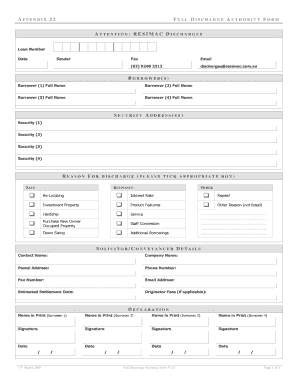
Get Resimac Discharge Form
How it works
-
Open form follow the instructions
-
Easily sign the form with your finger
-
Send filled & signed form or save
How to fill out the Resimac Discharge Form online
Filling out the Resimac Discharge Form online is a straightforward process that ensures a smooth discharge of your loan. This guide provides step-by-step instructions to assist users, regardless of their experience with legal documents, in completing the form accurately.
Follow the steps to complete the Resimac Discharge Form online.
- Click ‘Get Form’ button to obtain the Resimac Discharge Form and open it in your chosen format for editing.
- Enter the loan number and the date at the top of the form. This information is essential for identifying your account.
- Provide your contact details by filling in your full name, fax number, and email address in the designated sections.
- List the full names of all borrowers in the appropriate fields. Include 'Borrower 1,' 'Borrower 2,' 'Borrower 3,' and 'Borrower 4' as needed.
- Fill in the security addresses associated with your loan by providing the relevant details in the security address sections (Security 1 through Security 4).
- Indicate the reason for discharge by checking the appropriate box. Options include sale, refinance, re-locating, and more. You may also specify any other reasons in the provided space.
- Provide solicitor or conveyancer details, including the contact name, company name, postal address, phone number, fax number, email address, and estimated settlement date.
- If applicable, include the originator fees in the designated area.
- In the declaration section, print the names of all borrowers and include their signatures along with the corresponding dates.
- Once all fields are accurately completed, you can save changes, download, print, or share the completed form as required.
Begin completing your Resimac Discharge Form online today!
Discharging your mortgage isn't complicated - the steps are as follows: Notify your lender: Reach out to your lender and discuss your plans to release the mortgage with them. ... Complete and return the Discharge Authority form: ... Register your discharge and Certificate of Title:
Industry-leading security and compliance
US Legal Forms protects your data by complying with industry-specific security standards.
-
In businnes since 199725+ years providing professional legal documents.
-
Accredited businessGuarantees that a business meets BBB accreditation standards in the US and Canada.
-
Secured by BraintreeValidated Level 1 PCI DSS compliant payment gateway that accepts most major credit and debit card brands from across the globe.


