Loading
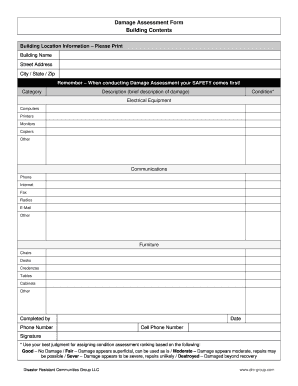
Get Damage Assessment Form Building Contents
How it works
-
Open form follow the instructions
-
Easily sign the form with your finger
-
Send filled & signed form or save
How to fill out the Damage Assessment Form Building Contents online
Filling out the Damage Assessment Form for building contents can seem overwhelming, but with clear guidance, you can complete it efficiently. This guide provides step-by-step instructions to help you accurately fill out the form online, ensuring you capture all necessary information.
Follow the steps to correctly complete your Damage Assessment Form.
- Click ‘Get Form’ button to obtain the form and open it for completion.
- Begin by filling in the building location information. This includes the building name, street address, city, state, and zip code. Ensure all entries are accurate to facilitate the assessment process.
- In the ‘Category’ section, identify and select the categories impacted by damage. You may choose from electrical equipment, communications, and furniture. Make sure to check all that apply to your assessment.
- Within each category, provide a brief description of the damage for each item listed. Clarity is important to ensure proper understanding of the degree of damage.
- Assess the condition of the items listed using the provided ranking system. Use your best judgment to classify the damage as Good, Fair, Moderate, Severe, or Destroyed accordingly.
- Complete the ‘Completed by’ section, providing your name, phone number, cell phone number, and the date on which the form is being filled out.
- Lastly, include your signature to certify the accuracy of the information provided in the assessment form.
- Once you have filled out all sections, review your entries for completeness. You can then download, print, or share your completed form as needed.
Start filling out your Damage Assessment Form online today and ensure your documentation is ready for processing.
Assessment injury determination, injury quantification, and damage determination.
Industry-leading security and compliance
US Legal Forms protects your data by complying with industry-specific security standards.
-
In businnes since 199725+ years providing professional legal documents.
-
Accredited businessGuarantees that a business meets BBB accreditation standards in the US and Canada.
-
Secured by BraintreeValidated Level 1 PCI DSS compliant payment gateway that accepts most major credit and debit card brands from across the globe.


