Loading
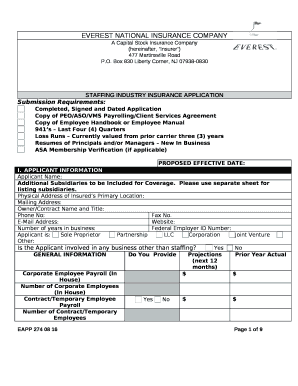
Get Copy Of Peo/aso/vms Payrolling/client Services Agreement Template
How it works
-
Open form follow the instructions
-
Easily sign the form with your finger
-
Send filled & signed form or save
How to fill out the Copy Of PEO/ASO/VMS Payrolling/Client Services Agreement Template online
Filling out the Copy Of PEO/ASO/VMS Payrolling/Client Services Agreement Template can seem daunting, but with a structured approach, it becomes manageable. This guide will walk you through each section of the form to ensure that you complete it accurately and efficiently.
Follow the steps to successfully complete the form.
- Click ‘Get Form’ button to obtain the form and open it in the online editor.
- Begin with the proposed effective date section by entering the date you wish the agreement to take effect.
- In the applicant information section, fill in your name, mailing address, and contact information. Ensure that the federal employer ID number is accurate.
- Specify your business structure by selecting the appropriate option, such as sole proprietor or corporation.
- Complete the general information section, detailing your corporate employee payroll and the number of employees involved.
- If applicable, fill out the table for contract/temporary employee payroll projections, ensuring the percentages total 100%.
- In the corporate overview section, answer questions regarding staffing certifications, background checks, and the existence of an employee manual.
- Proceed to the liability coverages section, checking the boxes for the types of insurance you wish to include and filling out the corresponding limits and deductibles.
- In the crime section, provide the details regarding employee theft and any other relevant coverages.
- Answer questions in the loss history section, ensuring to provide explanations where necessary.
- Review the statement from the applicant, ensuring all information is correct and true to your knowledge.
- Finalize the form by signing and dating where indicated, and ensure any agents involved also complete their sections.
- Once completed, save your changes, and use options to download, print, or share the form as needed.
Be proactive and complete your documents online to ensure a smooth process.
Industry-leading security and compliance
US Legal Forms protects your data by complying with industry-specific security standards.
-
In businnes since 199725+ years providing professional legal documents.
-
Accredited businessGuarantees that a business meets BBB accreditation standards in the US and Canada.
-
Secured by BraintreeValidated Level 1 PCI DSS compliant payment gateway that accepts most major credit and debit card brands from across the globe.


