Loading
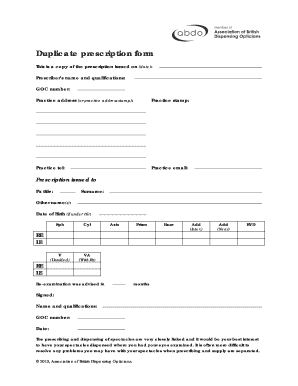
Get Duplicate Prescription Form - Abdo - Abdo Org
How it works
-
Open form follow the instructions
-
Easily sign the form with your finger
-
Send filled & signed form or save
How to fill out the Duplicate Prescription Form - ABDO - Abdo Org online
This guide provides a clear and supportive overview for users looking to fill out the Duplicate Prescription Form - ABDO - Abdo Org online. We will walk you through each section and field of the form with step-by-step instructions tailored to meet your needs.
Follow the steps to complete the form online.
- Click ‘Get Form’ button to obtain the form and open it in the editor.
- Begin by entering the date that the original prescription was issued. This is important for tracking and verification purposes.
- Fill in the prescriber’s name along with their qualifications. This information validates the prescription and is a legal requirement.
- Enter the prescriber’s GOC number, which is a unique identifier that certifies the prescriber’s registration with the relevant authority.
- Provide the practice address. If applicable, use a practice address stamp to ensure accuracy and completeness.
- Include the practice stamp to enhance authenticity.
- Input the practice telephone number, ensuring that users can easily contact the practice if needed.
- Fill in the practice email address for any electronic correspondence.
- For the section titled ‘Prescription issued to,’ start with the user’s surname.
- Enter the date of birth of the user if they are under 16 years old, which is necessary for identification.
- Complete the prescription fields: Sph, Cyl, Axis, Prism, Base, and Add, ensuring all parameters are filled out correctly.
- Indicate the BVD, as well as visual acuity (VA) for both the right eye (RE) and left eye (LE), specifying values for both unaided and with prescription.
- Fill in the re-examination period advised in months, as per the prescriber’s recommendation.
- Sign the form and include your name, qualifications, and GOC number to authenticate the prescription.
- Finally, input the date on which this form is filled out.
- Once all fields are completed, save your changes, download the document, print it, or share it as needed.
Start completing your documents online today for a more efficient process.
Industry-leading security and compliance
US Legal Forms protects your data by complying with industry-specific security standards.
-
In businnes since 199725+ years providing professional legal documents.
-
Accredited businessGuarantees that a business meets BBB accreditation standards in the US and Canada.
-
Secured by BraintreeValidated Level 1 PCI DSS compliant payment gateway that accepts most major credit and debit card brands from across the globe.


