Loading
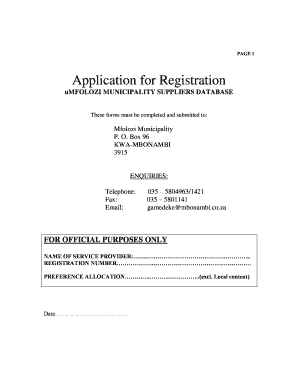
Get Umfolozi Municipality Database Registration Forms
How it works
-
Open form follow the instructions
-
Easily sign the form with your finger
-
Send filled & signed form or save
How to fill out the Umfolozi Municipality Database Registration Forms online
Filling out the Umfolozi Municipality Database Registration Forms online is a crucial step for service providers wanting to register with the municipality. This guide provides clear and comprehensive instructions to assist users in completing the forms accurately and efficiently.
Follow the steps to complete your registration form successfully.
- Press the ‘Get Form’ button to retrieve the registration form and open it for editing.
- Enter the name of your service provider in the designated field at the top of the first page.
- Fill in the registration number if applicable.
- Allocate preference by specifying the percentage in the provided field, excluding local content.
- Input the date of application.
- In the 'Business Particulars' section, fill in the name, postal address, and physical address of your business. Ensure you include accurate contact information.
- Provide the telephone and fax numbers of your business, followed by the cell phone number.
- Specify a contact person’s name to facilitate communication.
- Enter the business registration number, unemployment insurance fund number, workmen compensation registration number, and regional council number.
- Add the P.A.Y.E. number (if applicable) and VAT registration number, ensuring to attach copies of registration certificates as required.
- In the 'Financial Details' section, complete the banking information, including the name of the banking institution, branch, town/city, banking account number, and the name under which the account is operated. Attach documentary proof of the banking institution.
- Indicate the type of business by tick-marking the applicable boxes.
- Submit a certified copy of the certificate of incorporation and related registration numbers.
- Provide previous business information, including any former business name and registration details.
- State the locality of the head office and branches within the provincial area, along with contact information.
- Detail the principal business activity clearly.
- If applicable, answer questions related to joint ventures and include a joint venture agreement when required.
- Complete the table for business classification as per the SMME criteria, marking where applicable.
- List ownership and shareholder details, ensuring to include all necessary documentation.
- If your business is a partnership, provide partnership agreement details.
- Compile a list of employees, their roles, and respective management structure.
- Include previous experience with relevant contracts and successful completions.
- Finally, certify the correctness of all information provided and submit the form, ensuring you save changes and download if needed.
Complete your registration forms online today to ensure your business is recognized by the Umfolozi Municipality.
Industry-leading security and compliance
US Legal Forms protects your data by complying with industry-specific security standards.
-
In businnes since 199725+ years providing professional legal documents.
-
Accredited businessGuarantees that a business meets BBB accreditation standards in the US and Canada.
-
Secured by BraintreeValidated Level 1 PCI DSS compliant payment gateway that accepts most major credit and debit card brands from across the globe.


