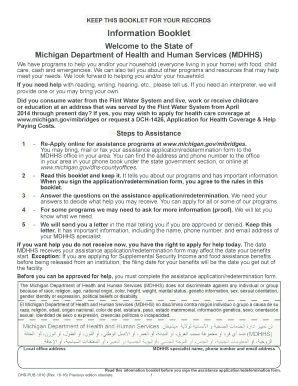
Get Mi Dhs-pub-1010 2014
How it works
-
Open form follow the instructions
-
Easily sign the form with your finger
-
Send filled & signed form or save
How to fill out the MI DHS-PUB-1010 online
Filling out the MI DHS-PUB-1010 form online is an important step toward accessing the support programs provided by the State of Michigan Department of Human Services. This guide offers a clear, step-by-step approach to ensure users can navigate the form easily, regardless of their prior experience with similar documents.
Follow the steps to complete the MI DHS-PUB-1010 online.
- To begin, click the ‘Get Form’ button to access the MI DHS-PUB-1010 form in your preferred online editor.
- Review the form's introduction carefully, as it provides essential details about the assistance programs available and the obligations once the application is submitted.
- Fill out the personal information section, which typically includes your name, address, and contact details. Make sure all information is accurate and matches your identification documents.
- In the section regarding household information, list all individuals living with you. This includes their names, relationships to you, and other relevant identifiers as required by the form.
- Complete the income section by providing information about all sources of income for each household member. Be transparent and include details such as pay stubs or government assistance.
- If applicable, provide information about any assets your household may have, such as bank accounts or real estate. This information will help determine eligibility for assistance.
- Once you have filled out all sections of the form, review your entries for completeness and accuracy. Ensure no fields are left blank, and verify that all submissions are correct.
- After reviewing, you can save changes, download a copy for your records, print the form if needed, or share it with your local DHS office as required.
Complete your MI DHS-PUB-1010 form online today to access the support you need.
Get form
In Michigan, making an appointment at the Secretary of State's office can be necessary, especially when dealing with services linked to MI DHS-PUB-1010. While some services allow for walk-ins, scheduling an appointment often helps reduce wait times and ensures you receive prompt assistance. It is always best to check the official website or call ahead for specifics on services and requirements. Using the US Legal Forms platform can also streamline your preparation for any visits.
Get This Form Now!
Industry-leading security and compliance
-
In businnes since 199725+ years providing professional legal documents.
-
Accredited businessGuarantees that a business meets BBB accreditation standards in the US and Canada.
-
Secured by BraintreeValidated Level 1 PCI DSS compliant payment gateway that accepts most major credit and debit card brands from across the globe.


