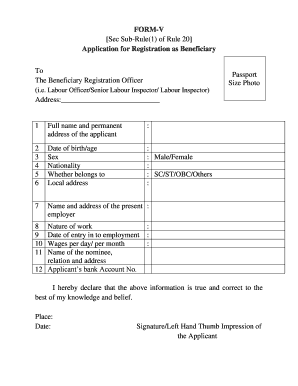
Get Form-v Application For Registration As Beneficiary
How it works
-
Open form follow the instructions
-
Easily sign the form with your finger
-
Send filled & signed form or save
How to fill out the FORM-V Application For Registration As Beneficiary online
Completing the FORM-V Application For Registration As Beneficiary online is an essential step for individuals seeking to ensure their eligibility for various benefits. This guide will provide you with clear instructions to help you fill out the form accurately and efficiently.
Follow the steps to complete your application seamlessly.
- Click ‘Get Form’ button to obtain the form and open it in the editor.
- Enter your full name and permanent address in the designated fields. Ensure that all personal information is accurate and up to date.
- Provide your date of birth or age. This information is crucial for verifying your identity and eligibility.
- Indicate your sex by selecting the appropriate option (male or female). This helps in accurately categorizing your application.
- Specify your nationality to confirm your eligibility criteria for registration.
- Indicate whether you belong to any specific classification (SC, ST, OBC, or Others) as required by the application.
- Fill in your local address if it is different from your permanent address.
- Enter the name and address of your present employer, including the nature of your work.
- Provide the date of entry into your current employment. This helps confirm your work history.
- List your wages per day or per month to elucidate your financial status.
- Include the name, relationship, and address of your nominee for receiving benefits in your absence.
- Fill in your bank account number to facilitate the transfer of any benefits.
- Upload a passport-sized photograph as per the specifications laid out in the form.
- Review all the information you entered to ensure accuracy. Once verified, declare the truthfulness of the information provided.
- Finally, sign or provide your left-hand thumb impression in the designated space, along with the place and date.
- Save your completed form, then choose to download, print, or share it as needed.
Complete your FORM-V Application For Registration As Beneficiary online today for smooth processing.
Primary Beneficiaries Write the names of the first beneficiary(ies) you would like to receive your benefit after you die. You may name an individual(s), entity (such as a charity, business, religious organization, funeral home, etc.), trust, or estate. You may name more than one. How To Fill Out Beneficiary Designation (ET-2320) | ETF wi.gov https://etf.wi.gov › resource › how-fill-out-beneficiary-d... wi.gov https://etf.wi.gov › resource › how-fill-out-beneficiary-d...
Industry-leading security and compliance
-
In businnes since 199725+ years providing professional legal documents.
-
Accredited businessGuarantees that a business meets BBB accreditation standards in the US and Canada.
-
Secured by BraintreeValidated Level 1 PCI DSS compliant payment gateway that accepts most major credit and debit card brands from across the globe.


