Loading
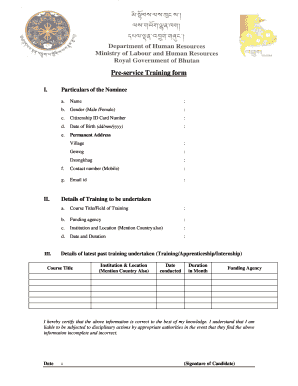
Get Pre Service Form Molhr
How it works
-
Open form follow the instructions
-
Easily sign the form with your finger
-
Send filled & signed form or save
How to fill out the Pre Service Form Molhr online
This guide provides a straightforward approach for users to fill out the Pre Service Form Molhr online. By following this step-by-step process, users can ensure accuracy and completeness in their submissions.
Follow the steps to complete your form efficiently.
- Click the ‘Get Form’ button to obtain the form and access it in your preferred online editor.
- In the section for particulars of the nominee, fill in the required fields. Start by entering your name, followed by selecting your gender from the options provided, and next, input your citizenship ID card number.
- Enter your date of birth in the format dd/mm/yyyy. Then, provide your permanent address, including the village, gewog, and dzongkhag.
- Input your contact number and email address to ensure communication can be established if necessary.
- Proceed to the details of training to be undertaken. Here, enter the course title or field of training, specify the funding agency, and provide the institution and location, including the country.
- Indicate the date and duration of the training program.
- Next, list the details of the latest past training you have undertaken, including the course title, institution and location (mentioning the country), the date conducted, duration in months, and the funding agency.
- Review all entered information carefully for accuracy. Once confirmed, proceed to sign and date the declaration stating that the information provided is correct to the best of your knowledge.
- Finally, save your changes, download a copy of the form, print it for your records, or share it as necessary.
Begin completing your Pre Service Form Molhr online today to ensure timely processing of your application.
Industry-leading security and compliance
US Legal Forms protects your data by complying with industry-specific security standards.
-
In businnes since 199725+ years providing professional legal documents.
-
Accredited businessGuarantees that a business meets BBB accreditation standards in the US and Canada.
-
Secured by BraintreeValidated Level 1 PCI DSS compliant payment gateway that accepts most major credit and debit card brands from across the globe.


