Loading
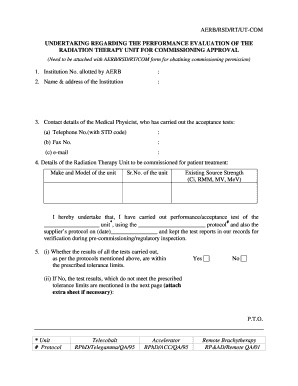
Get Aerb/rsd/rt/ut-comm - Aerb Gov
How it works
-
Open form follow the instructions
-
Easily sign the form with your finger
-
Send filled & signed form or save
How to fill out the AERB/RSD/RT/UT-COMM - Aerb Gov online
Filling out the AERB/RSD/RT/UT-COMM form is essential for obtaining commissioning approval for a radiation therapy unit. This guide provides a clear, step-by-step approach to assist users in accurately completing the form online.
Follow the steps to fill out the AERB/RSD/RT/UT-COMM form online.
- Click ‘Get Form’ button to obtain the form and open it for editing.
- Enter the institution number allotted by AERB in the designated field.
- Provide the name and address of the institution in the respective fields.
- Fill in the contact details of the medical physicist who has carried out the acceptance tests, including the telephone number (with STD code), fax number, and email address.
- Detail the radiation therapy unit to be commissioned by specifying the make and model of the unit, the serial number of the unit, and the existing source strength.
- Complete the undertaking section by confirming the performance tests conducted, stating the specific protocol used, and the date of testing.
- Indicate whether all test results meet the prescribed tolerance limits by selecting 'Yes' or 'No.' If 'No,' provide details of the tests that did not meet the limits in the space provided or on an attached sheet.
- Include any additional information if necessary in the last section.
- Ensure the form is signed by the medical physicist, including their name, designation, and the date.
- Have the head of the institution sign the form, including their name and designation.
- If applicable, a section must be filled by the supplier upon installation of a new unit, including their signature, name, and company details.
- Review the completed form for accuracy, then save changes, download, print, or share it as needed.
Start filling out your documents online today.
Visit our website .aerb.gov.in . Click on the link eLORA which is provided in the home page. It will redirect you to the eLORA home page. Your browser may ask about security certificate.
Industry-leading security and compliance
US Legal Forms protects your data by complying with industry-specific security standards.
-
In businnes since 199725+ years providing professional legal documents.
-
Accredited businessGuarantees that a business meets BBB accreditation standards in the US and Canada.
-
Secured by BraintreeValidated Level 1 PCI DSS compliant payment gateway that accepts most major credit and debit card brands from across the globe.


