Loading
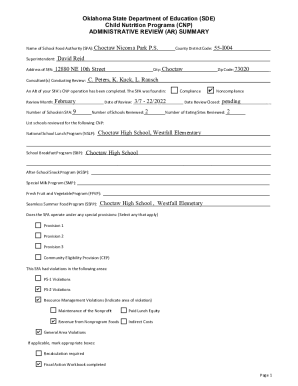
Get Ok Child Nutrition Programs Administrative Review (ar) Summary 2016
How it works
-
Open form follow the instructions
-
Easily sign the form with your finger
-
Send filled & signed form or save
How to fill out the OK Child Nutrition Programs Administrative Review (AR) Summary online
Filling out the OK Child Nutrition Programs Administrative Review (AR) Summary online is a vital process for ensuring compliance with child nutrition regulations. This guide will provide you with clear, step-by-step instructions to assist you in completing the form accurately.
Follow the steps to complete the form seamlessly.
- Click the ‘Get Form’ button to access the AR Summary and open it for completion.
- Begin by entering the name of the School Food Authority (SFA) in the designated field, followed by the name of your district, which is Nicoma Park P.S.
- Fill in the county district code, which for your SFA is 55-I004, and provide the address of the SFA, including the street address '12880 NE 10th Street', the city 'Choctaw', and the zip code '73020'.
- List the consultants conducting the review in the corresponding section, using the names provided: C. Peters, K. Kuck, L. Rausch.
- Indicate the compliance status of your SFA by selecting the appropriate option—either compliance or noncompliance.
- Document the review month, date of review, and the date the review was closed in the specified fields, ensuring all dates are accurate.
- Enter the number of schools in the SFA and the number of schools that were reviewed, with numbers being 9 and 2 respectively.
- In the appropriate sections, list the schools reviewed for each Child Nutrition Program (CNP), such as the National School Lunch Program and School Breakfast Program. For example, enter 'Choctaw High School, Westfall Elementary'.
- Select any special provisions that apply to your SFA, such as Provision 1, Provision 2, or Community Eligibility Provision (CEP) by marking the appropriate boxes.
- Document any violations in the provided areas. Check the relevant boxes for violations identified in PS-1, PS-2, and resource management, as needed.
- Fill out the review findings sections, indicating 'yes' or 'no' for program access, meal patterns, and nutrition quality-related questions, and provide details for any findings in the space provided.
- Include comments or recommendations, if necessary, summarizing any additional remarks from the review process.
- Finally, sign and date the form, ensuring that all fields are completely filled out before submission.
- After completing the form, you can save changes, download, print, or share the document as required.
Act now to ensure your document is completed and submitted online efficiently.
Get form
Experience a faster way to fill out and sign forms on the web. Access the most extensive library of templates available.
Get This Form Now!
Use professional pre-built templates to fill in and sign documents online faster. Get access to thousands of forms.
Industry-leading security and compliance
US Legal Forms protects your data by complying with industry-specific security standards.
-
In businnes since 199725+ years providing professional legal documents.
-
Accredited businessGuarantees that a business meets BBB accreditation standards in the US and Canada.
-
Secured by BraintreeValidated Level 1 PCI DSS compliant payment gateway that accepts most major credit and debit card brands from across the globe.


