Loading
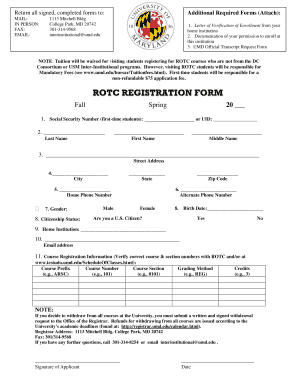
Get University Of Maryland Rotc Registration Form 2018-2025
How it works
-
Open form follow the instructions
-
Easily sign the form with your finger
-
Send filled & signed form or save
How to fill out the University Of Maryland ROTC Registration Form online
Filling out the University Of Maryland ROTC Registration Form online can be a straightforward process if you follow the appropriate guidelines. This guide will support you step-by-step through each section and field to ensure accurate completion of the form.
Follow the steps to successfully complete the ROTC registration form online.
- Press the ‘Get Form’ button to access the form and open it in your preferred document editor.
- Begin by entering your social security number if you are a first-time student, or your University ID (UID) in the designated field.
- Fill in your last name, first name, and middle name in the appropriate fields.
- Complete your street address, including the city, state, and zip code.
- Provide your home phone number and any alternate phone number you may have.
- Indicate your gender by selecting either the male or female option.
- Confirm your citizenship status by selecting 'Yes' or 'No' if you are a U.S. citizen.
- Enter your birth date in the specified format.
- State the name of your home institution in the provided space.
- Fill out your email address correctly to ensure proper communication.
- In the course registration information section, verify the course prefix, course number, course section, grading method, and credits. Ensure that these details align with the ROTC guidelines and online resources.
- After completing all fields, review the form for accuracy and completeness.
- Finally, save your changes, and choose to download, print, or share the completed form as necessary.
Complete your documents online today and ensure a smooth registration process.
University of Maryland Army ROTC Army ROTC allows you to train to become an officer while still getting a normal college experience. You can participate in Army ROTC your freshman and sophomore years without any obligation to join the Army.
Industry-leading security and compliance
US Legal Forms protects your data by complying with industry-specific security standards.
-
In businnes since 199725+ years providing professional legal documents.
-
Accredited businessGuarantees that a business meets BBB accreditation standards in the US and Canada.
-
Secured by BraintreeValidated Level 1 PCI DSS compliant payment gateway that accepts most major credit and debit card brands from across the globe.


