Loading
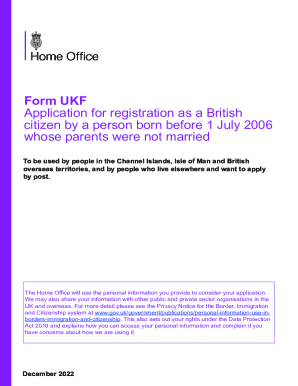
Get Uk Form Ukf 2022-2026
How it works
-
Open form follow the instructions
-
Easily sign the form with your finger
-
Send filled & signed form or save
How to fill out the UK Form UKF online
This guide provides step-by-step instructions on completing the UK Form UKF online. This form is essential for individuals applying for registration as a British citizen who were born before 1 July 2006 and whose parents were not married.
Follow the steps to complete your application efficiently.
- Click ‘Get Form’ button to obtain the form and open it in the editor.
- Begin filling out the personal information section. Provide your title, surname, other names, name at birth (if different), nationality, date of birth, place of birth, and current marital status. Ensure all names are written correctly and in the correct order, as they will appear on your certificate.
- Complete your contact details accurately. This includes your current address, telephone numbers, and email address. If you have lived at multiple addresses in the last five years, list them as instructed.
- If applicable, provide details about any representative assisting with your application, including their name, address, and professional credentials.
- Fill in the 'Details of your parents' section with your parents' full names, nationalities, and dates of birth. Include information about how your father acquired his citizenship, if relevant.
- Affix a recent passport-sized photo in the designated area and ensure the referees are ready to complete their parts of the form.
- Section for referees: Have your referees fill out their details and confirm their suitability as per the requirements. They should outline their relationship to you and provide any necessary information needed.
- Complete the biometric information section, providing details regarding your biometric residence permit if you have one, or ensuring all required permissions for processing are in place.
- Review the consent section if you are applying for a child under 18, ensuring both parents' consents are available and documented.
- Finalize your application by completing the declaration section. Sign and date the form to affirm that all information is correct and complete.
- Once all sections are properly filled out, save your changes, and prepare to download, print, or share the completed form as necessary.
Ensure you complete the UK Form UKF online to keep your application process efficient and straightforward.
Apply for citizenship by naturalisation if you live in the Channel Islands, Isle of Man, a British Overseas Territory or if you live elsewhere and want to apply by post.
Industry-leading security and compliance
US Legal Forms protects your data by complying with industry-specific security standards.
-
In businnes since 199725+ years providing professional legal documents.
-
Accredited businessGuarantees that a business meets BBB accreditation standards in the US and Canada.
-
Secured by BraintreeValidated Level 1 PCI DSS compliant payment gateway that accepts most major credit and debit card brands from across the globe.


