Loading
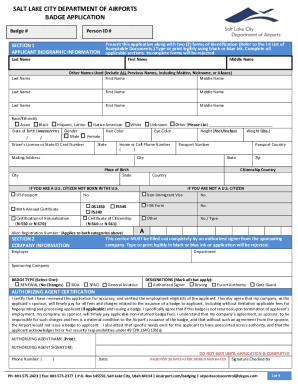
Get Ut Doa Badge Application - Salt Lake City 2022-2025
How it works
-
Open form follow the instructions
-
Easily sign the form with your finger
-
Send filled & signed form or save
How to fill out the UT DOA Badge Application - Salt Lake City online
This guide will provide you with a clear and detailed process for filling out the UT DOA Badge Application online. Following these steps will help ensure that your application is complete and meets all necessary requirements.
Follow the steps to complete your application online.
- Press the 'Get Form' button to access the UT DOA Badge Application form and open it in your preferred editor.
- Begin by completing the applicant biographic information section. Fill in your last name, first name, middle name, and any other names you have used. Ensure all fields are filled out legibly using black or blue ink.
- Record your race/ethnicity by selecting the appropriate checkbox. Input your date of birth in the MM/DD/YYYY format, and indicate your gender, hair color, eye color, height, and weight.
- Enter your driver’s license or state ID card number, along with the state of issuance. Provide your home or cell phone number and your mailing address.
- If applicable, fill in the section regarding U.S. citizenship, providing details such as passport number and citizenship country. If you are not a U.S. citizen, indicate your alien registration number and any applicable visa information.
- Complete the company information section, including your employer, department, and sponsoring company. Select the badge type required and mark any relevant designations.
- The authorized signer from the sponsoring company must complete their certification. This includes reviewing the application for accuracy, agreeing to pay applicable fees, and certifying the authorized access requirements.
- Fill out the disqualifying offenses section, marking 'yes' or 'no' for each of the listed offenses. Remember that answering 'yes' to certain questions may require additional information.
- Provide your social security number and authorize its release if required for processing, ensuring to initial as necessary.
- If the applicant is under 18, the parent or legal guardian must provide consent by signing and notarizing the agreement.
- After completing all sections, review your application for any omissions or errors. Make sure all signatures are in place before submitting.
- Once you have verified the application, you can save changes, download, print, or share the completed form as necessary.
Complete your UT DOA Badge Application online today to ensure timely processing.
The badging office is located at 220 North 3700 West. Stopping a vehicle on the roadway to drop-off or pick-up individuals is strictly prohibited. Visitors must use the parking lot south of the Airport Operations Center. Below is a map with the location of the Badging Office.
Industry-leading security and compliance
US Legal Forms protects your data by complying with industry-specific security standards.
-
In businnes since 199725+ years providing professional legal documents.
-
Accredited businessGuarantees that a business meets BBB accreditation standards in the US and Canada.
-
Secured by BraintreeValidated Level 1 PCI DSS compliant payment gateway that accepts most major credit and debit card brands from across the globe.


