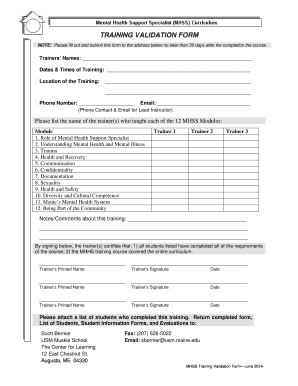
Get Me Mhss Training Validation Form 2014
How it works
-
Open form follow the instructions
-
Easily sign the form with your finger
-
Send filled & signed form or save
How to fill out the ME MHSS Training Validation Form online
Filling out the ME MHSS Training Validation Form is an important step in validating the training completed by participants. This guide provides comprehensive and clear instructions for completing the form online, ensuring that all necessary information is accurately provided.
Follow the steps to complete the ME MHSS Training Validation Form online.
- Click the ‘Get Form’ button to access the form and open it in your preferred editor.
- Enter the names of the trainers in the designated space. Ensure that all names are spelled correctly for accurate validation of the training.
- Fill in the dates and times of the training sessions. This information is critical for record-keeping and verification purposes.
- Provide the location of the training in the specified area. This includes the venue name and address where the training was held.
- Input the phone number and email address for the lead instructor in the appropriate fields. This contact information is significant for any follow-up required.
- List the names of the trainers who taught each of the 12 MHSS Modules. Make sure to align each module with the corresponding trainer appropriately.
- Add any notes or comments about the training in the section provided. This allows for additional context or feedback regarding the training experience.
- Sign the document in the designated area to certify that all students have completed the requirements of the course and that the stated curriculum was followed.
- Finally, attach a list of students who completed the training and any additional required documents, including Student Information Forms and Evaluations.
- Save your changes, then download, print, or share the completed form as needed to ensure it is submitted to the designated address within the required timeframe.
Ensure you complete and submit the ME MHSS Training Validation Form online today to validate your training.
Get form
Related links form
Filling out a training evaluation form involves detailing your experience, including what you learned and how it applies to your role. Be honest and constructive in your feedback about the training. Make sure to complete all sections provided in the form to enhance future sessions. The ME MHSS Training Validation Form can guide you in ensuring your evaluations are comprehensive and insightful.
Get This Form Now!
Industry-leading security and compliance
-
In businnes since 199725+ years providing professional legal documents.
-
Accredited businessGuarantees that a business meets BBB accreditation standards in the US and Canada.
-
Secured by BraintreeValidated Level 1 PCI DSS compliant payment gateway that accepts most major credit and debit card brands from across the globe.


