Loading
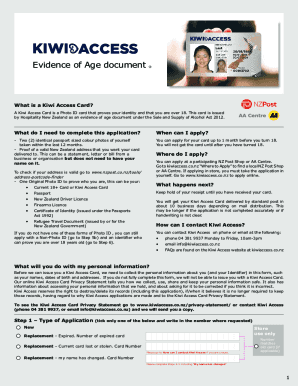
Get Nz Kiwi Access Card Application Form 2022-2025
How it works
-
Open form follow the instructions
-
Easily sign the form with your finger
-
Send filled & signed form or save
How to fill out the NZ Kiwi Access Card Application Form online
The NZ Kiwi Access Card serves as a photo ID that verifies your identity and confirms that you are over 18 years old. This guide provides you with a step-by-step approach to filling out the application form online, ensuring a smooth process.
Follow the steps to complete your application accurately.
- Press the ‘Get Form’ button to access the application form and open it in your editor.
- Begin by stating the type of application you are submitting, selecting either 'New,' 'Replacement – Expired,' 'Replacement – Current card lost or stolen,' or 'Replacement – my name has changed.' Provide any required numbers as prompted.
- Upload two identical passport-sized color photos of yourself taken within the last 12 months. Use double-sided tape or sticky dots to attach them to the form. Ensure that if you are wearing headwear for religious or medical reasons, this is noted in the designated field.
- Fill in your personal details accurately. Enter your first and middle names and surname as they appear on your proof of identity. Ensure that your names match as detailed in your ID document.
- Provide your date of birth in the format DD/MM/YYYY. Also, confirm your age as required in the application.
- Specify your delivery address, ensuring you include the necessary details such as building name, street name, suburb, city or town, and postcode. An email address and valid contact number may also be requested.
- Choose to provide either a photo ID or a non-photo ID. If using a photo ID, tick the relevant option and write down the ID number. If not, provide alternative identification and complete the identifier statement as mandated.
- If applicable, your identifier will need to complete their section, including their name, date, contact number, and a signed sticker affixed to the back of your photo.
- Review the privacy acknowledgment and the declaration sections, signing and dating them to confirm your agreement with the statements included.
- Finally, save your changes. You can download, print, or share the form once completed.
Complete your Kiwi Access Card application online today for a hassle-free experience.
Alongside the evidence that you provide, you will also need to upload a document, such as a driving licence or passport that confirms your identity, along with a passport-style photo for your card.
Industry-leading security and compliance
US Legal Forms protects your data by complying with industry-specific security standards.
-
In businnes since 199725+ years providing professional legal documents.
-
Accredited businessGuarantees that a business meets BBB accreditation standards in the US and Canada.
-
Secured by BraintreeValidated Level 1 PCI DSS compliant payment gateway that accepts most major credit and debit card brands from across the globe.


