Loading
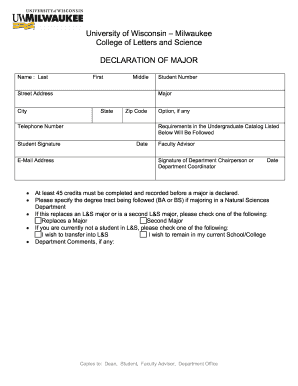
Get University Of Wisconsin Declaration Of Major 2009-2025
How it works
-
Open form follow the instructions
-
Easily sign the form with your finger
-
Send filled & signed form or save
How to fill out the University Of Wisconsin Declaration Of Major online
Completing the University Of Wisconsin Declaration Of Major is an essential step for students wishing to officially declare their academic focus. This guide will provide you with clear and straightforward instructions to help you navigate the online form effectively.
Follow the steps to successfully complete your declaration.
- Click ‘Get Form’ button to access the form online.
- Enter your last name, first name, and middle name in the designated fields. Ensure that all names are spelled correctly as they will be used for your official records.
- Fill in your street address, city, state, and zip code accurately. This information is crucial for university communication.
- Provide your telephone number for contact purposes. Ensure that it is a number where you can be easily reached.
- Enter your student email address. It is important to use your official university email to ensure proper identification.
- Complete your student number, which identifies you uniquely in the university system.
- Select your major from the list provided. If applicable, choose the option relating to whether this is a replacement of an existing major or if it serves as a second major.
- Specify the degree tract (BA or BS) if your major is within the Natural Sciences department.
- Indicate whether you wish to transfer into the College of Letters and Science or remain in your current School/College by checking the appropriate box.
- Provide space for any comments from the department that may be required or helpful.
- Obtain the signature of your faculty advisor and the department chairperson or department coordinator, as their approval is necessary for the declaration.
- Finally, ensure your signature and the date are included at the bottom of the form.
- After completing all sections, save your changes, and then download, print, or share the form as needed.
Begin your journey towards declaring your major by completing the form online.
By listing a major or career in the Common App, you don't actually have to commit! You are only bound to your major choice if you are applying to a specific program at a university that requires this declaration (i.e. many engineering or nursing schools).
Industry-leading security and compliance
US Legal Forms protects your data by complying with industry-specific security standards.
-
In businnes since 199725+ years providing professional legal documents.
-
Accredited businessGuarantees that a business meets BBB accreditation standards in the US and Canada.
-
Secured by BraintreeValidated Level 1 PCI DSS compliant payment gateway that accepts most major credit and debit card brands from across the globe.


