Loading
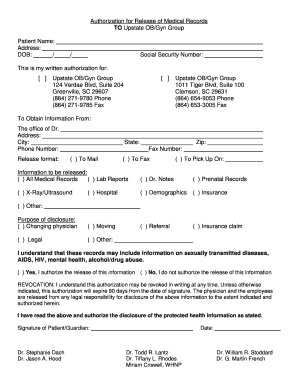
Get Sc Upstate Obgyn Group Authorization For Release Medical Records 2014
How it works
-
Open form follow the instructions
-
Easily sign the form with your finger
-
Send filled & signed form or save
How to fill out the SC Upstate OBGyn Group Authorization For Release Medical Records online
This guide provides clear and comprehensive steps for filling out the SC Upstate OBGyn Group Authorization For Release Medical Records online. By following these instructions, users can smoothly navigate the process of requesting the release of their medical records.
Follow the steps to complete your authorization form effectively.
- Click ‘Get Form’ button to access the Authorization for Release Medical Records form. This will open the document in an editable format suitable for online completion.
- Begin by entering your full name in the designated 'Patient Name' field along with your current address and date of birth in the respective fields.
- Provide your Social Security Number in the indicated space. This information will help verify your identity during the records release process.
- Indicate the specific location you wish to authorize for the release of information, either from the Upstate OBGyn Group locations listed. Select the correct box to choose the appropriate office.
- In the 'To Obtain Information From' section, fill out the details of your current healthcare provider or the office that holds your medical records. Include the office's name, address, city, phone number, state, and zip code.
- Choose the preferred release format by checking the appropriate box. Options include to mail, to fax, or to pick up on a specified date.
- Specify the type of information you would like to be released by checking the corresponding boxes for all relevant medical records, laboratory reports, doctor notes, prenatal records, X-rays/ultrasounds, hospital records, demographics, or insurance information.
- In the 'Purpose of Disclosure' section, explain why you are requesting the release of your medical records by selecting the reason that best applies from the options provided.
- You will need to confirm your understanding of the records that may include sensitive information by checking either 'Yes' to authorize the release or 'No' to withhold such information.
- Review the 'Revocation' section, which informs you that this authorization can be revoked in writing at any time and will expire 90 days from the date of signature.
- Sign the form in the 'Signature of Patient/Guardian' section and include the date to execute your authorization.
- After completing the form, save your changes. You can choose to download, print, or share the finalized authorization form as needed.
Complete your Authorization for Release of Medical Records online today!
Get form
Experience a faster way to fill out and sign forms on the web. Access the most extensive library of templates available.
Get This Form Now!
Use professional pre-built templates to fill in and sign documents online faster. Get access to thousands of forms.
Industry-leading security and compliance
US Legal Forms protects your data by complying with industry-specific security standards.
-
In businnes since 199725+ years providing professional legal documents.
-
Accredited businessGuarantees that a business meets BBB accreditation standards in the US and Canada.
-
Secured by BraintreeValidated Level 1 PCI DSS compliant payment gateway that accepts most major credit and debit card brands from across the globe.


