Loading
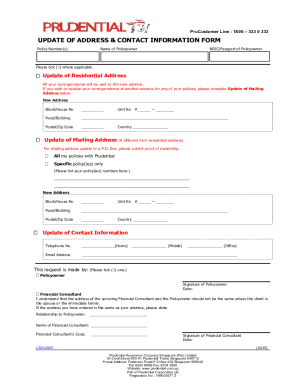
Get Sg Prudential L3chgadd 2010
How it works
-
Open form follow the instructions
-
Easily sign the form with your finger
-
Send filled & signed form or save
How to fill out the SG Prudential L3CHGADD online
The SG Prudential L3CHGADD form is essential for updating your address and contact information with Prudential. This guide provides clear, step-by-step instructions on how to fill out the form online effectively and accurately.
Follow the steps to fill out the SG Prudential L3CHGADD form online.
- Click the ‘Get Form’ button to access the SG Prudential L3CHGADD form online and open it in your document editor.
- Enter your policy number(s) in the designated field. Ensure that this information matches your records to avoid any issues.
- Provide the full name of the policyowner as it appears on the policy documentation.
- Input the NRIC or passport details of the policyowner in the appropriate section.
- Select the applicable checkbox for updating your residential address. This indicates that all correspondence will be sent to the new address.
- Fill in the new residential address, completing all fields including block/house number, unit number, road/building name, postal/zip code, and country.
- If necessary, indicate if you are updating your mailing address by checking the corresponding box, and provide details if it differs from your residential address.
- Select whether the mailing address update is for all policies or specific policies only, and list the relevant policy numbers if applicable.
- Enter the new mailing address in the provided fields, just like you did for the residential address.
- Update your contact information by providing your home, mobile, and office telephone numbers in the respective fields.
- Enter your email address to ensure you receive all relevant communications.
- Indicate who is making the request by selecting the appropriate checkbox for either the policyowner or financial consultant. Ensure the signature and date are provided where necessary.
- If a financial consultant is completing the form, ensure their details are filled in, including their relationship to the policyowner, and obtain their signature along with the date.
- Review all entered information for accuracy and completeness before saving your changes, downloading, printing, or sharing the completed form as necessary.
Take the first step towards updating your information by completing the SG Prudential L3CHGADD form online today!
Get form
Experience a faster way to fill out and sign forms on the web. Access the most extensive library of templates available.
You can view your policy values online by logging in to our online account access service. If you have not enrolled yet for Prudential Online Account Access, you may do so by using the Login box at the top right corner of the prudential.com homepage.
Get This Form Now!
Use professional pre-built templates to fill in and sign documents online faster. Get access to thousands of forms.
Industry-leading security and compliance
US Legal Forms protects your data by complying with industry-specific security standards.
-
In businnes since 199725+ years providing professional legal documents.
-
Accredited businessGuarantees that a business meets BBB accreditation standards in the US and Canada.
-
Secured by BraintreeValidated Level 1 PCI DSS compliant payment gateway that accepts most major credit and debit card brands from across the globe.


