Loading
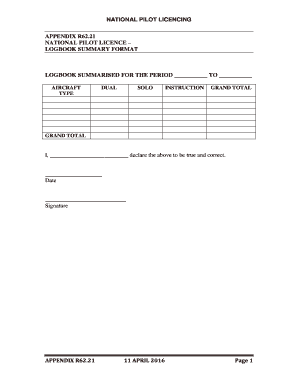
Get R62.21 Logbook Summary Format
How it works
-
Open form follow the instructions
-
Easily sign the form with your finger
-
Send filled & signed form or save
How to fill out the R62.21 Logbook Summary Format online
The R62.21 Logbook Summary Format is a key document for pilots, summarizing flight hours and training. This guide will walk you through the process of completing the form accurately and efficiently online.
Follow the steps to successfully complete the R62.21 Logbook Summary Format online.
- Press the ‘Get Form’ button to access the R62.21 Logbook Summary Format and open it in your preferred document editor.
- In the section labeled ‘Logbook summarised for the period’, fill in the starting and ending dates of the summary period.
- In the ‘Aircraft type’ section, specify the type of aircraft used during the summary period.
- Complete the ‘Dual’ field by entering the total hours of dual flight time.
- Fill in the ‘Solo’ field with the total hours of solo flight time.
- In the ‘Instruction’ section, indicate the total hours of instructional flying.
- Calculate and enter the ‘Grand total’ for each category listed.
- Finally, sign the form, add your declaration statement, and date the document.
- Once completed, you can save your changes, download the document, print it, or share as needed.
Complete your R62.21 Logbook Summary Format online today.
Industry-leading security and compliance
US Legal Forms protects your data by complying with industry-specific security standards.
-
In businnes since 199725+ years providing professional legal documents.
-
Accredited businessGuarantees that a business meets BBB accreditation standards in the US and Canada.
-
Secured by BraintreeValidated Level 1 PCI DSS compliant payment gateway that accepts most major credit and debit card brands from across the globe.


