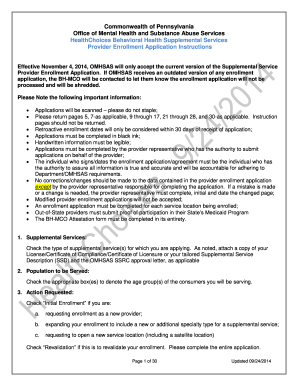
Get Pa Healthchoices Behavioral Health Supplemental Services Provider Enrollment Application 2014-2025
How it works
-
Open form follow the instructions
-
Easily sign the form with your finger
-
Send filled & signed form or save
How to fill out the PA HealthChoices Behavioral Health Supplemental Services Provider Enrollment Application online
This guide provides a clear and comprehensive walkthrough for completing the PA HealthChoices Behavioral Health Supplemental Services Provider Enrollment Application online. Whether you are a seasoned provider or new to the process, this step-by-step approach will help ensure you submit a complete and accurate application.
Follow the steps to successfully complete your application:
- Click ‘Get Form’ button to obtain the form and open it in the editor.
- Begin by carefully reviewing the instructions provided in the form, making sure to understand all requirements and documentation needed for completion.
- In the 'Supplemental Services' section, check the specific type(s) of supplemental services you are applying for. Ensure you attach the necessary licenses or approval letters as required.
- Identify the population you intend to serve by marking the appropriate age group(s) boxes.
- In the 'Action Requested' section, select the type of enrollment or changes you are requesting, such as 'Initial Enrollment' or 'Service Location Change'.
- Fill in the Enrollee’s Name details, including date of birth and gender, ensuring accuracy in personal identification.
- Provide your Tax Identification Information, including your Social Security Number or Federal Tax ID Number, along with the required documentation.
- List your National Provider Identifier (NPI) number, and submit a copy of your NPPES confirmation letter.
- Specify your Business Type by checking the appropriate option and submitting the necessary business documents.
- Complete the License section with your license number, issuing state, and attachment of your license copy.
- Identify the Behavioral Health Managed Care Organization (BH-MCO) with which you will participate.
- List all counties where you are approved to serve, followed by indicating the languages your staff can communicate in, if applicable.
- Answer questions about building accessibility in compliance with the Americans with Disabilities Act (ADA).
- Complete the Confidential Information section. If any replies are 'Yes', ensure to provide the required documentation.
- Enter the Physical Service Location address accurately, noting that a Post Office Box is not acceptable.
- Specify the 'Mail To' and 'Pay To' addresses for correspondence and payment respectively, ensuring all contact information is clear.
- Fill in the Home Office Information as requested in the form.
- Sign and date the application, ensuring the signature matches the individual authorized to submit the application.
- Double-check that all required forms, attachments, and documentation are included before saving and submitting your application.
Complete your application online today to enhance your service offerings.
To obtain a personal care home license in Pennsylvania, you must meet specific state regulations and complete a thorough application process. This often involves inspections and background checks to ensure compliance. Utilizing the PA HealthChoices Behavioral Health Supplemental Services Provider Enrollment Application can guide you through the requirements and steps necessary for successful licensing.
Industry-leading security and compliance
-
In businnes since 199725+ years providing professional legal documents.
-
Accredited businessGuarantees that a business meets BBB accreditation standards in the US and Canada.
-
Secured by BraintreeValidated Level 1 PCI DSS compliant payment gateway that accepts most major credit and debit card brands from across the globe.


