Loading
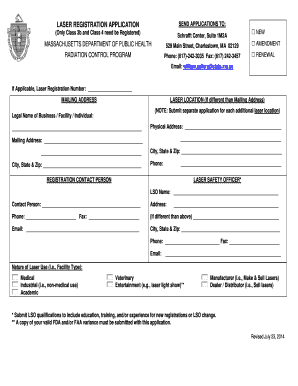
Get Ma Laser Registration Application 2014
How it works
-
Open form follow the instructions
-
Easily sign the form with your finger
-
Send filled & signed form or save
How to fill out the MA Laser Registration Application online
Filling out the MA Laser Registration Application online can be straightforward with the right guidance. This guide provides clear, step-by-step instructions tailored to users of all experience levels, ensuring accurate completion of the application.
Follow the steps to complete your registration accurately.
- Click ‘Get Form’ button to obtain the application form and open it for editing.
- Indicate the type of application you are submitting by checking one of the boxes: New, Amendment, or Renewal.
- If applicable, provide your Laser Registration Number in the designated field.
- Fill in your Mailing Address, ensuring to include the complete address details.
- Complete the Laser Location section if it differs from the Mailing Address. Remember that a separate application is required for each additional laser location.
- Enter the Legal Name of the Business, Facility, or Individual accurately in the form.
- Provide the Physical Address, which must be distinct from your Mailing Address, if applicable.
- List your Phone Number where you can easily be contacted.
- Fill in the Registration Contact Person section to identify the main contact for your application.
- Complete the Laser Safety Officer information, including their name, address, phone, and email.
- Indicate the Nature of Laser Use by checking the appropriate box for your facility type, selecting from options such as Medical, Industrial, Academic, Veterinary, Entertainment, Manufacturer, or Dealer/Distributor.
- Acknowledge the Safety Procedures by checking all required boxes to confirm compliance.
- If applicable, have the Licensed Practitioner sign and provide their Massachusetts License Number and Board Name.
- The Laser Safety Officer must also sign and date the application, accepting their responsibilities.
- The applicant or an authorized person must sign, print their name, and provide the date of submission to certify the information is true.
- Complete the Inventory of Class 3B and 4 Lasers section by providing details on each laser being registered, including Model, Class, Serial Number, and Operating Parameters.
- Review all completed sections for accuracy before finalizing your application.
- Once finalized, save the changes, download the application, and print or share it as needed.
Complete your MA Laser Registration Application online today and ensure compliance with safety and regulatory standards.
Get form
Experience a faster way to fill out and sign forms on the web. Access the most extensive library of templates available.
Lasers have a wide range of applications, including hair removal, skin rejuvenation, and tattoo removal, among others. In a medical context, they can also assist in various surgical procedures and diagnostics. Gaining knowledge and approval through the MA Laser Registration Application is vital for anyone looking to use lasers in professional settings.
Get This Form Now!
Use professional pre-built templates to fill in and sign documents online faster. Get access to thousands of forms.
Industry-leading security and compliance
US Legal Forms protects your data by complying with industry-specific security standards.
-
In businnes since 199725+ years providing professional legal documents.
-
Accredited businessGuarantees that a business meets BBB accreditation standards in the US and Canada.
-
Secured by BraintreeValidated Level 1 PCI DSS compliant payment gateway that accepts most major credit and debit card brands from across the globe.


