Loading
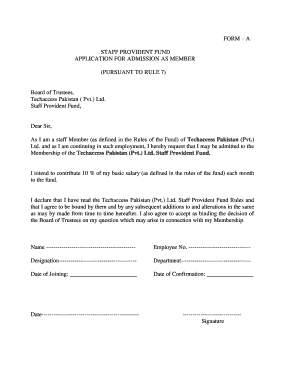
Get Application For Provident Fund
How it works
-
Open form follow the instructions
-
Easily sign the form with your finger
-
Send filled & signed form or save
How to fill out the Application For Provident Fund online
Filling out the Application For Provident Fund is an essential step for staff members wishing tosecure their financial future through membership in the fund. This guide offers clear and detailed instructions on completing the application online to ensure that all necessary information is accurately provided.
Follow the steps to complete your application online without hassle.
- Use the ‘Get Form’ button to obtain the Application For Provident Fund and open it for editing.
- In the first section, provide your name, employee number, designation, and department. Make sure that all details are accurate and match the records on file.
- Next, fill in the date of joining your organization and the date of confirmation. These dates are crucial for determining your eligibility for the fund.
- Indicate your intention to contribute 10% of your basic salary monthly. Ensure that you understand how this percentage is calculated as defined by the fund’s rules.
- Acknowledge that you have read and agreed to the fund rules by checking the appropriate box or signing where indicated.
- Complete the signature portion of the form, ensuring to sign and date it accurately.
- Review all the completed fields for accuracy before submitting. Once confirmed, save changes to your application.
- Finally, you can download, print, or share the filled-out form as necessary.
Start filling out your Application For Provident Fund online today to secure your membership.
Related links form
You can apply for Withdrawal Benefit or Scheme Certificate through Form 10C for retaining the Pension Fund Membership. Retention of the membership will give advantage of adding any future period of membership under the Fund and attain eligible service of 10 years to get pension.
Industry-leading security and compliance
US Legal Forms protects your data by complying with industry-specific security standards.
-
In businnes since 199725+ years providing professional legal documents.
-
Accredited businessGuarantees that a business meets BBB accreditation standards in the US and Canada.
-
Secured by BraintreeValidated Level 1 PCI DSS compliant payment gateway that accepts most major credit and debit card brands from across the globe.


