Loading
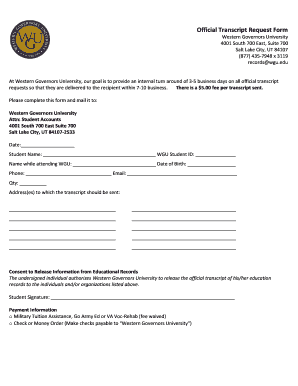
Get Wgu Transcript Request
How it works
-
Open form follow the instructions
-
Easily sign the form with your finger
-
Send filled & signed form or save
How to fill out the Wgu Transcript Request online
Filling out the Wgu Transcript Request is a straightforward process that allows you to obtain your official transcripts efficiently. This guide will provide step-by-step instructions to help you complete the online form with confidence.
Follow the steps to complete your transcript request online.
- Press the ‘Get Form’ button to access the transcript request form and open it in your preferred editor.
- Enter the date on the form to indicate when you are making the request.
- Provide your full name in the designated section, ensuring it matches your records during your attendance at WGU.
- Input your WGU student ID in the specified field, as this is essential for processing your request.
- Fill in your name while attending WGU, if different from your current name, so the university can accurately locate your records.
- Include your date of birth to further validate your identity and assist in the retrieval of your educational records.
- Provide your phone number and email address to ensure the university can reach you with any questions or updates regarding your request.
- Indicate the quantity of transcripts you wish to request in the appropriate section.
- List the addresses where the transcripts should be sent. Ensure that each address is complete and accurate.
- Sign the consent to release information section to authorize WGU to send your transcripts to the specified recipients.
- Select your payment option from the provided choices. If using check or money order, ensure it's payable to 'Western Governors University.'
- Review all entered information for accuracy before proceeding. Once confirmed, save your changes, then either download, print, or share the completed form as required.
Complete your Wgu Transcript Request online today for timely delivery of your official transcripts.
Online: From the WGU student portal, navigate to Records under the Student Support tab. Clicking “Request an Official Transcript” will direct you to the National Student Clearinghouse (NSC) WGU Storefront. If you do not have access to your WGU portal, please visit the WGU NSC Storefront.
Industry-leading security and compliance
US Legal Forms protects your data by complying with industry-specific security standards.
-
In businnes since 199725+ years providing professional legal documents.
-
Accredited businessGuarantees that a business meets BBB accreditation standards in the US and Canada.
-
Secured by BraintreeValidated Level 1 PCI DSS compliant payment gateway that accepts most major credit and debit card brands from across the globe.


