Loading
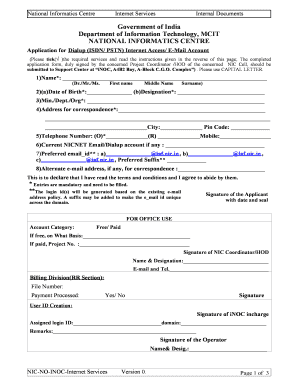
Get Air Force Form
How it works
-
Open form follow the instructions
-
Easily sign the form with your finger
-
Send filled & signed form or save
How to fill out the Air Force Form online
Filling out the Air Force Form online can be a straightforward process if you follow the right steps. This guide will help you navigate through the various sections of the form, ensuring that you complete it accurately and efficiently.
Follow the steps to complete the form with ease.
- Click ‘Get Form’ button to obtain the form and open it in the editor.
- Begin with Section 1 by entering your name. Include your title (Dr., Mr., Ms.), first name, middle name, and surname as required.
- In Section 2, provide your date of birth and designation. Ensure these fields are filled accurately, as they are mandatory.
- Section 3 requires you to state your ministry, department, or organization. Make sure to write this clearly for proper identification.
- For Section 4, fill in the address for correspondence. Include all pertinent details such as street address, city, and pin code.
- In Section 5, provide your telephone numbers. Input your office number, residential number, and mobile number.
- Section 6 asks for your current NICNET email/dialup account if applicable. Filling this in helps with linking your request back to existing accounts.
- In Section 7, select a preferred email address format. Provide three options in the specified format along with your desired suffix.
- If you have an alternate email address for correspondence, fill this in Section 8. It's useful for communication purposes.
- After filling in all required sections, ensure you read the terms and conditions and then sign the application. Include the date and your seal, if applicable.
- Finalize your process by saving any changes, downloading the document for your records, and/or printing the completed form.
Complete your Air Force Form online today and ensure all required documents are submitted correctly.
What is an AF form 1297? AF Form 1297, Temporary Issue Receipt, is a document used to track temporary issues of all property, including equipment, military equipment, and other accountable property (e.g., administrative property, special tools, special test equipment).
Industry-leading security and compliance
US Legal Forms protects your data by complying with industry-specific security standards.
-
In businnes since 199725+ years providing professional legal documents.
-
Accredited businessGuarantees that a business meets BBB accreditation standards in the US and Canada.
-
Secured by BraintreeValidated Level 1 PCI DSS compliant payment gateway that accepts most major credit and debit card brands from across the globe.


