Loading
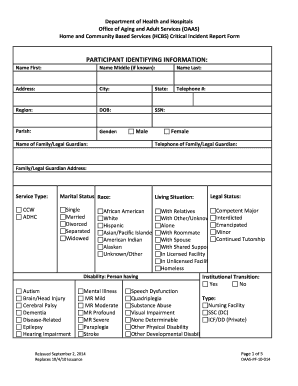
Get La Dhh Oaas-pf-10-014 2014-2025
How it works
-
Open form follow the instructions
-
Easily sign the form with your finger
-
Send filled & signed form or save
How to use or fill out the LA DHH OAAS-PF-10-014 online
Filling out the LA DHH OAAS-PF-10-014 form is an essential step for reporting critical incidents in home and community-based services. This guide provides clear, step-by-step instructions to ensure users can accurately complete the form online.
Follow the steps to successfully complete the form.
- Click ‘Get Form’ button to obtain the form and open it in the editor.
- In the 'Participant Identifying Information' section, enter the participant's first, middle (if known), and last name, followed by their address, city, state, telephone number, and additional identifying details such as date of birth, social security number, and parish.
- Fill in the participant's gender by selecting ‘Male’ or ‘Female’ and provide the name and telephone number of the family or legal guardian, including their address.
- Indicate the type of services received by selecting from 'CCW' or 'ADHC'. Fill in the participant's marital status and race by selecting the appropriate options.
- Provide information on the participant's living situation and legal status, choosing from the available options indicating their current circumstances.
- In the 'Incident Categories' section, check all applicable incident types. Note that all protective services allegations must be verbally reported.
- In the 'Event Information' section, record the incident occurrence date and time, the discovery date and time, and specify the location of the incident.
- Detail the type of health care admissions by checking all relevant options and provide the reporter's name and relationship to the participant, along with their agency contact information.
- In the 'Critical Incident Description' section, enter a comprehensive account of the incident, including who was involved, what happened, when and where it occurred, and any other pertinent details.
- Complete the form by providing any required follow-up details, entering the name of the direct service provider, and signing off on the document with your name, telephone number, and date.
- Once all sections are completed, save changes, and proceed to download, print, or share the form as necessary.
Complete your documentation online to ensure timely and accurate reporting.
Industry-leading security and compliance
US Legal Forms protects your data by complying with industry-specific security standards.
-
In businnes since 199725+ years providing professional legal documents.
-
Accredited businessGuarantees that a business meets BBB accreditation standards in the US and Canada.
-
Secured by BraintreeValidated Level 1 PCI DSS compliant payment gateway that accepts most major credit and debit card brands from across the globe.


