Loading
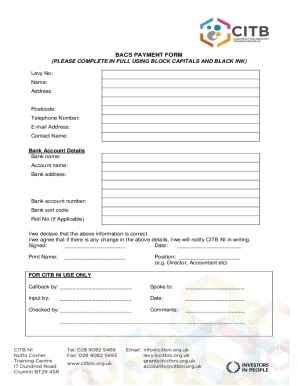
Get Uk Citb Ni Bacs Payment Form 2021-2025
How it works
-
Open form follow the instructions
-
Easily sign the form with your finger
-
Send filled & signed form or save
How to fill out the UK CITB NI BACS Payment Form online
Completing the UK CITB NI BACS Payment Form online is a straightforward process that ensures your payment is processed efficiently. This guide will walk you through each section of the form, helping you provide all necessary information accurately.
Follow the steps to complete your online BACS payment form.
- Click the ‘Get Form’ button to obtain the BACS Payment Form and open it for editing.
- Enter your Levy Number in the designated field. This number is crucial for identifying your account.
- Fill in your Name using block capitals. Ensure this matches the name associated with your account.
- Complete the Address section with your full postal address, including the postcode, to facilitate accurate communication.
- Input your Telephone Number and E-mail Address to ensure CITB NI can reach you if needed.
- Provide the Contact Name. This should be the individual responsible for communications regarding this payment.
- In the Bank Account Details section, fill in the Bank Name and Account Name as they appear on your bank documentation.
- Enter the full Bank Address. This should include the street, city, and postal code.
- Fill in your Bank Account Number and Bank Sort Code, ensuring that all digits are accurate.
- If applicable, include the Roll Number in the specified field.
- Read the declaration statement and ensure all provided information is correct before signing the form.
- Sign and date the form in the designated areas. Print your name and include your Position, which indicates your role (e.g., director, accountant).
- Review the completed form for accuracy, save your changes, and proceed to download or print the document for your records.
Encourage others to complete their BACS Payment Forms online for a smooth processing experience.
The CITB Levy is an annual payment made by employers/contractors to support reinvestment into the construction industry. ... Any company that is registered with the CITB must pay the levy, so long as the total amount they pay their employees and subcontractors is greater than £80k.
Industry-leading security and compliance
US Legal Forms protects your data by complying with industry-specific security standards.
-
In businnes since 199725+ years providing professional legal documents.
-
Accredited businessGuarantees that a business meets BBB accreditation standards in the US and Canada.
-
Secured by BraintreeValidated Level 1 PCI DSS compliant payment gateway that accepts most major credit and debit card brands from across the globe.


