Loading
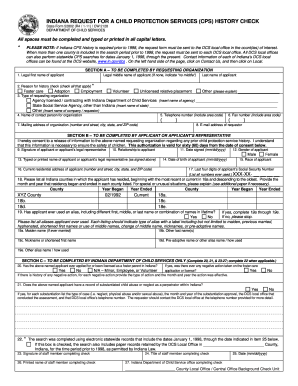
Get In Sf 52802 2011
How it works
-
Open form follow the instructions
-
Easily sign the form with your finger
-
Send filled & signed form or save
How to use or fill out the IN SF 52802 online
The IN SF 52802 form is utilized for requesting a child protection services history check in Indiana. This guide will provide you with step-by-step instructions to help you fill out the form correctly and efficiently online.
Follow the steps to accurately complete the form.
- Click ‘Get Form’ button to obtain the form and open it in the appropriate editor.
- In Section A, begin by filling in the legal middle name of the applicant. If there is no middle name, write 'no middle'. Next, provide the legal first and last names of the applicant.
- Select the reason for the history check by checking all applicable boxes. The options include foster care, adoption, employment, volunteering, unlicensed relative placement, or other. If selecting 'other', please specify.
- Input the type of requesting organization. This could be an agency licensed by the Indiana Department of Child Services, a state social service agency from another state, or any other type of requestor.
- Fill in the name of the contact person, their phone number, fax number, mailing address, and email address for the organization.
- Move to Section B, where the applicant or their representative must provide consent for the release of information. Include the signature of the applicant or their legal representative, their relationship to the applicant, and the date signed.
- Indicate the gender and race of the applicant, and provide their typed or printed name as signed, date of birth, current residential address, and the last four digits of the applicant’s Social Security number.
- List all Indiana counties where the applicant has resided, along with the start and end dates of residence.
- Answer if the applicant has ever used an alias. If yes, provide the necessary details about each alias used.
- In Section C, staff members will complete information regarding the applicant's foster care history. Questions include whether the applicant ever applied to be a foster parent and if any negative actions were taken against them.
- Finalize the form by checking the applicable boxes regarding prior records and signatures of the staff member completing the check. Ensure that all fields are filled out accurately.
- Once filled out, users can save their changes, download, print, or share the completed form as needed.
Complete your document online to ensure a smooth process.
Get form
Experience a faster way to fill out and sign forms on the web. Access the most extensive library of templates available.
Child neglect in Indiana refers to situations where a child's basic needs for supervision, education, and medical care are not met. This can include poor living conditions, inadequate nutrition, or lack of medical attention. Understanding what constitutes neglect is crucial, so if you suspect a child is at risk, consider reporting your concerns to CPS in IN SF 52802. This helps ensure that children receive the care and protection they deserve.
Get This Form Now!
Use professional pre-built templates to fill in and sign documents online faster. Get access to thousands of forms.
Industry-leading security and compliance
US Legal Forms protects your data by complying with industry-specific security standards.
-
In businnes since 199725+ years providing professional legal documents.
-
Accredited businessGuarantees that a business meets BBB accreditation standards in the US and Canada.
-
Secured by BraintreeValidated Level 1 PCI DSS compliant payment gateway that accepts most major credit and debit card brands from across the globe.


