Loading
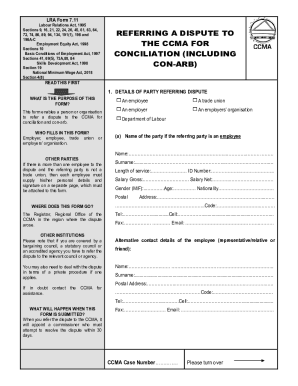
Get Za Lra Form 7.11 2022-2025
How it works
-
Open form follow the instructions
-
Easily sign the form with your finger
-
Send filled & signed form or save
How to fill out the ZA LRA Form 7.11 online
The ZA LRA Form 7.11 is a vital document for referring a dispute to the Commission for Conciliation, Mediation, and Arbitration (CCMA). This guide provides clear, step-by-step instructions on how to efficiently complete this form online, ensuring all necessary details are accurately captured.
Follow the steps to complete the ZA LRA Form 7.11 online.
- Click ‘Get Form’ button to obtain the form and open it in the editor.
- In the ‘Details of party referring dispute’ section, indicate whether you are an employee, employer, trade union, or employer’s organization and provide your name and surname as required.
- Enter the length of service, ID number, gross and net salary, gender, age, nationality, and contact details, including postal and email addresses.
- If applicable, list the alternative contact details for the employee, such as a representative or a relative.
- In the ‘Details of the other party’ section, specify the name of the other party involved in the dispute along with their postal and physical addresses.
- Select the nature of the dispute by ticking the corresponding box. Only one box should be selected to specify the type of issue.
- Summarize the facts of the dispute, providing clear details of what transpired.
- Fill in the date and place where the dispute arose.
- Complete necessary fields related to procedural and substantive fairness if it involves dismissal.
- Indicate the sector in which the dispute arose by checking the appropriate box.
- State if you require interpreter services and specify the language.
- Confirm whether you attempted to resolve the dispute internally, especially if related to discrimination, and provide details of the steps taken.
- Sign and date the form, ensuring that all details are accurate and clearly printed.
- Once completed, review the form for accuracy. Save changes, and then download, print, or share the form as needed.
Take action now and complete the ZA LRA Form 7.11 online to ensure your dispute is properly referred to the CCMA.
Section 1 - DETAILS OF PARTY REFERRING DISPUTE: you will fill in your personal details as the referring party. ... Section 2 - DETAILS OF THE OTHER PARTY: you need to fill in the details of your employer or the employer's organisation if you know it.
Industry-leading security and compliance
US Legal Forms protects your data by complying with industry-specific security standards.
-
In businnes since 199725+ years providing professional legal documents.
-
Accredited businessGuarantees that a business meets BBB accreditation standards in the US and Canada.
-
Secured by BraintreeValidated Level 1 PCI DSS compliant payment gateway that accepts most major credit and debit card brands from across the globe.


