Loading
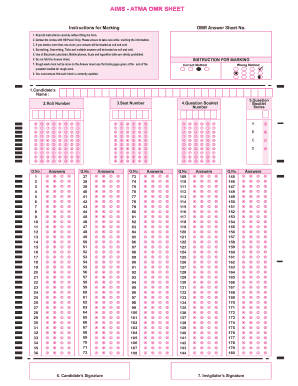
Get Aims Atma Omr Sheet
How it works
-
Open form follow the instructions
-
Easily sign the form with your finger
-
Send filled & signed form or save
How to fill out the Aims Atma OMR Sheet online
The Aims Atma OMR Sheet is an essential document for assessment purposes. This guide provides step-by-step instructions on how to accurately fill out the OMR sheet online, ensuring that you understand each component and can complete it without errors.
Follow the steps to successfully complete the Aims Atma OMR Sheet.
- Click the ‘Get Form’ button to access the OMR sheet and open it for editing.
- Carefully read all the instructions provided in the OMR sheet before you begin filling it out. Ensure you understand the marking guidelines to avoid mistakes.
- Start by filling in your candidate's name accurately in the designated section. Double-check the spelling to avoid any issues.
- Next, enter your roll number. Make sure that the roll number corresponds to the one issued to you.
- Proceed to input your seat number in the specified field. Verification against your registration details is advised.
- For answering questions, darken only one circle per question using an HB pencil. Take care to fill the circles completely without going outside the borders.
- Ensure that you do not fold, scratch, or mark the answer sheet in any prohibited manner. This includes using multiple answers or any writing other than what is required.
- Continue filling out the answer section by marking your chosen responses clearly. Review your answers to ensure they reflect your intended selections.
- Once you have completed the sheet, check that each block is correctly filled. Erase any unnecessary marks if needed.
- Finally, after confirming that all information is accurate, you can save your changes. Options may include downloading the completed form, printing it for your records, or sharing it as required.
Complete the Aims Atma OMR Sheet online today to ensure your assessment is processed correctly.
Many OMR devices have a scanner that shines a light onto a form. The device then looks at the contrasting reflectivity of the light at certain positions on the form. It will detect the black marks because they reflect less light than the blank areas on the form.
Industry-leading security and compliance
US Legal Forms protects your data by complying with industry-specific security standards.
-
In businnes since 199725+ years providing professional legal documents.
-
Accredited businessGuarantees that a business meets BBB accreditation standards in the US and Canada.
-
Secured by BraintreeValidated Level 1 PCI DSS compliant payment gateway that accepts most major credit and debit card brands from across the globe.


