Loading
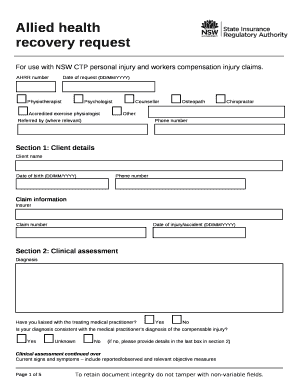
Get Ahrr Word
How it works
-
Open form follow the instructions
-
Easily sign the form with your finger
-
Send filled & signed form or save
How to fill out the Ahrr Word online
Filling out the Ahrr Word form is a crucial step for individuals involved in personal injury and workers' compensation claims in New South Wales. This guide provides a comprehensive overview of the process to ensure that users can complete the form accurately and efficiently.
Follow the steps to fill out the Ahrr Word form online.
- Click the ‘Get Form’ button to obtain the form and open it in your browser or document editor.
- Begin with the AHRR number section, entering the unique identifier associated with the request, if available.
- Provide the date of the request in the DD/MM/YYYY format, followed by selecting or entering the relevant health professional assisting the client, such as physiotherapist, psychologist, or other professionals.
- In Section 1, fill in the client details including the client's name, date of birth, and phone number. Then, provide the claim information, including the insurer's name, claim number, and the date of injury or accident.
- Move to Section 2, which includes clinical assessment. Document the diagnosis and indicate whether communication has occurred with the treating medical practitioner. Confirm if the diagnosis aligns with the medical practitioner's evaluation.
- Describe the current capacity and pre-injury capacity in Section 3. Detail any factors impacting the client's recovery and provide recommendations for addressing these barriers.
- In Section 4, outline the recovery plan, including effective dates, number of sessions provided, and the client's goals. Clearly define steps the client needs to take to reach these goals.
- Input service details in Section 5. Specify the type of service requested, the number of sessions, and the frequency. Include rationale for services and anticipated date of discharge.
- Complete Section 6 by entering service provider details. Ensure accuracy of the contact information and any relevant approvals.
- In Section 7, note the insurer's decision regarding the request. Include decision-making details and ensure to provide reasons if the request is declined or partially approved.
- Once all sections are filled out, review the document for accuracy. Save any changes made, then download, print, or share the completed form as necessary.
Start filling out the Ahrr Word form online to manage your recovery request effectively.
Industry-leading security and compliance
US Legal Forms protects your data by complying with industry-specific security standards.
-
In businnes since 199725+ years providing professional legal documents.
-
Accredited businessGuarantees that a business meets BBB accreditation standards in the US and Canada.
-
Secured by BraintreeValidated Level 1 PCI DSS compliant payment gateway that accepts most major credit and debit card brands from across the globe.


