Loading
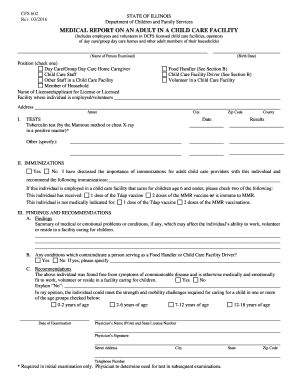
Get Il Cfs 602 2016-2026
How it works
-
Open form follow the instructions
-
Easily sign the form with your finger
-
Send filled & signed form or save
How to fill out the IL CFS 602 online
This guide provides clear and concise instructions on filling out the IL CFS 602, a medical report required for adults in child care facilities. By following this step-by-step approach, you can ensure that all necessary information is accurately provided.
Follow the steps to complete the IL CFS 602 form online.
- Click ‘Get Form’ button to access the IL CFS 602 and open it in your preferred editor.
- Begin filling out the form by entering the name of the person being examined in the designated field.
- In the position section, check the appropriate box to indicate whether the individual is a Day Care/Group Day Care Home Caregiver, Child Care Staff, Other Staff in a Child Care Facility, or a Member of the Household.
- Provide the name of the licensee, applicant for license, or the licensed facility where the individual is employed or volunteering.
- Enter the birth date of the individual in the specified format.
- Complete the address fields by inputting the street, city, county, and zip code of the individual.
- In Section I, document the results of the tuberculin test or chest X-ray, including the date and results.
- Proceed to Section II on immunizations. Indicate whether the individual has discussed immunizations and recommend any needed ones.
- If applicable, check two of the boxes confirming receipt of the Tdap vaccine or MMR vaccine.
- In Section III, summarize any medical or emotional issues that may affect the individual's ability to work or volunteer.
- Indicate whether there are conditions that contraindicate serving as a Food Handler or Child Care Facility Driver, specifying if necessary.
- Provide recommendations regarding the individual's fitness to work or volunteer in child care.
- Ensure all physician details are completed, including the physician’s name, state license number, signature, address, and phone number.
- Once the form is completed, save changes, and you may choose to download, print, or share the final document as needed.
Complete the IL CFS 602 online today to ensure compliance with child care facility requirements.
Filing a complaint with DCFS in Illinois requires you to detail your concerns in a written format. Submit your complaint to the appropriate division within DCFS, along with any evidence that supports your claims. Familiarizing yourself with IL CFS 602 can provide essential information about the process and your rights. Seeking legal advice may also enhance your understanding of the situation.
Industry-leading security and compliance
US Legal Forms protects your data by complying with industry-specific security standards.
-
In businnes since 199725+ years providing professional legal documents.
-
Accredited businessGuarantees that a business meets BBB accreditation standards in the US and Canada.
-
Secured by BraintreeValidated Level 1 PCI DSS compliant payment gateway that accepts most major credit and debit card brands from across the globe.


