Loading
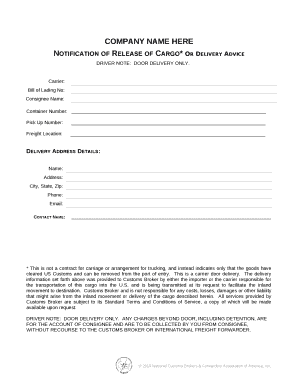
Get Cargo Release Form
How it works
-
Open form follow the instructions
-
Easily sign the form with your finger
-
Send filled & signed form or save
How to use or fill out the Cargo Release Form online
Filling out the Cargo Release Form online is a straightforward process that ensures the prompt release and delivery of your cargo. This guide will help you navigate through each section of the form with clarity and precision, ensuring all necessary information is accurately provided.
Follow the steps to complete your Cargo Release Form online:
- Press the ‘Get Form’ button to obtain the Cargo Release Form and open it in your preferred online editor.
- In the 'Carrier' field, enter the name of the carrier responsible for the transportation of your cargo.
- Fill in the 'Bill of Lading No' field with your specific bill of lading number associated with this shipment.
- Input the 'Consignee Name' to identify the person or organization entitled to receive the cargo.
- In the 'Container Number' section, provide the unique identifier for the container holding your goods.
- Complete the 'Pick Up Number' field, which may be necessary for tracking the pickup of your cargo.
- For 'Freight Location', include the physical location where the freight can be picked up.
- In the 'Delivery Address Details', fill out the following fields: 'Name', 'Address', 'City, State, Zip', 'Phone', and 'Email' to specify where the cargo should be delivered.
- Enter the 'Contact Name' of the individual responsible for communication regarding the cargo delivery.
- Review all information you've entered for accuracy. Once finalized, you can save changes, download, or print the form.
Complete your documents online today for a seamless cargo release experience!
Use form FTB 3461 to compute the excess business loss. Taxpayers can not deduct an excess business loss in the current year. However, for California purposes, the excess business loss will be treated as an excess business loss carryover instead of an NOL carryover for the subsequent taxable year.
Industry-leading security and compliance
US Legal Forms protects your data by complying with industry-specific security standards.
-
In businnes since 199725+ years providing professional legal documents.
-
Accredited businessGuarantees that a business meets BBB accreditation standards in the US and Canada.
-
Secured by BraintreeValidated Level 1 PCI DSS compliant payment gateway that accepts most major credit and debit card brands from across the globe.


